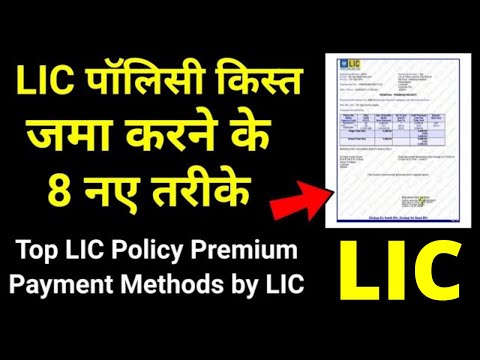Life insurance is an important aspect of financial planning, providing peace of mind and financial security to you and your loved ones.
And LIC is one of the most popular insurance companies.
LIC has made it possible for policyholders to make premium payments from the comfort of their homes.

Gone are the days when you have to visit an LIC office or agent to pay the premium. Now you can pay your LIC premium from your home.
Today I’m going to share how you can pay LIC premium online.
Without further ado,
Let’s get started…
How to pay LIC Premium online using the official website
LIC has an official website where you can pay your premium most securely & directly by yourself.
Below, I’m going to share the steps to pay the premium online using the LIC official website.
- First of all, visit the LIC India Official website.
- Now click on Pay Premium Online and then click on Through Customer Portal.
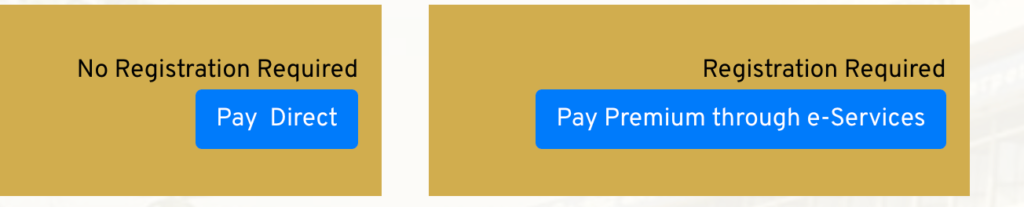
- Login into your LIC account with your user ID, password, and DOB. Instead of a user ID, you can also use a mobile number or email.
- Now select your preferred policy.
- Then choose your preferred payment method. You can use your credit card, debit card, net banking, or any UPI app.
- Once you make the payment, a receipt will be generated. Download the receipt.
You can also use the LIC app to make LIC premium payments.
How to pay LIC Premium online using G-Pay
G-Pay is the 2nd most popular UPI app in India.
If you are using G-Pay and want to pay your LIC premium with G-Pay, you can do it.
Here is how you can pay your LIC premium online payment using G-Pay.
- Open the G-Pay app and scroll down.
- Here you can see View All, tap on that. Again tap on View All.
- Now tap on Insurance and choose Life Corporation Of India.
- Enter your policy number and registered email address and tap on Link account. It will fetch your details.
- Now you can see the due premium amount.
Tap on Pay and enter your UPI PIN. Make the payment.
- Now to go to your mail inbox. You will receive an email from LIC India with your receipt.
- Download the receipt.
How to pay LIC Premium online using PhonePe
PhonePe is the most popular UPI app in India.
You can pay the LIC premium via PhonePe.
Let’s see how to pay LIC premium online payment direct through PhonePe.
- Open the PhonePe app and scroll down.
- Here you can see Insurance Renewal. Tap on it.
- Now choose Life Insurance Corporation Of India.
- Enter your LIC policy number and your registered email ID. Tap on Confirm.
- Now tap on Pay Now.
- Enter your UPI PIN to make the payment.
- Download the receipt.
Don’t Forget To check: Best UPI Payment Apps in India 2023 (Special Offer Inside)
How to pay LIC Premium online using Paytm
Paytm is another popular payment app in India.
You can use the Paytm app to pay LIC premium.
- First, open the Paytm app.
- Scroll down and tap on View More. You can find this under Recharge and Bill Payment.
- Scroll down to Financial Services. Tap on LIC/Insurance.
- Choose LIC of India.
- Enter your LIC policy number and tap on Proceed.
- Now make the payment.
You can pay your LIC premium online after the due date using these methods.
Paying your LIC premium online is a quick and secure way of making your premium payment. You don’t need to stand in lines outside offices to pay your premiums.
How to Pay LIC Premium Online Using Amazon Pay App
With Amazon Pay, you can conveniently make online payments for your LIC premium. Here’s a step-by-step guide:
- Launch the Amazon App or go to the Amazon Pay website.
- Click on the menu icon located in the bottom right corner (represented by three horizontal lines).
- Choose “Amazon Pay” from the menu.
- Scroll down and select “Insurance Premium” under the “Insure & Invest” section.
- From the dropdown list, pick LIC (Life Insurance Corporation).
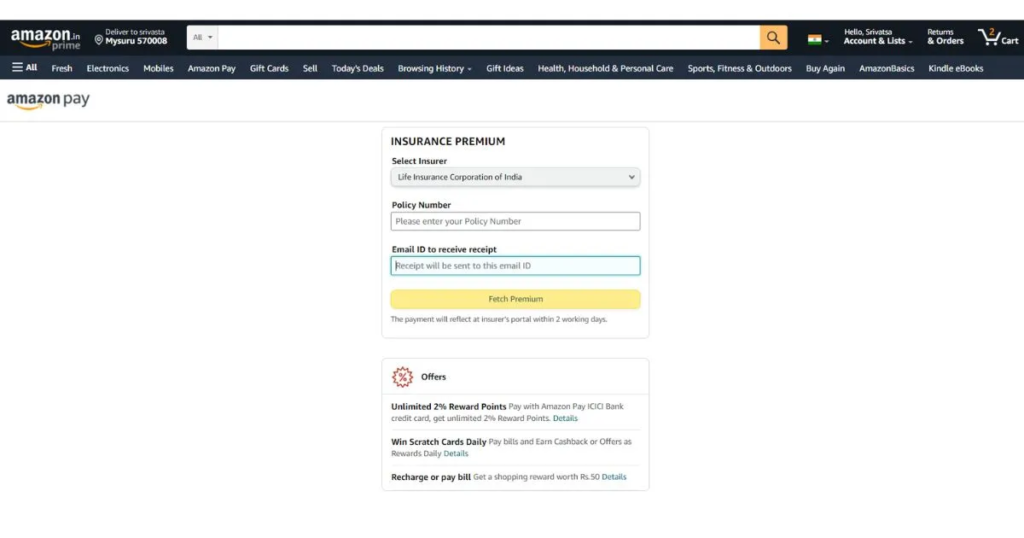
6. Provide your policy number and email ID.
7. Click on “Fetch Premium.”
8. Follow the prompts to input all the necessary details.
9. Your policy information, along with the due amount, will be displayed.
10. Proceed to make the payment by clicking on “Continue to Pay” and follow the payment process.
11. Once the payment is completed, you will receive an email containing the payment receipt.
Amazon Pay LIC premium offer–100% Cashback on LIC Premium Payment
LIC Premium Payment Online Offers
Here are several offers you can take advantage of when paying your LIC Premium:
- Receive a scratch card worth up to Rs 1,000 when using Google Pay.
- Enjoy coupon codes for cashback and discounts on hotels, travel, and more through PayTM.
- Access various coupons from multiple brands when paying your premium through the PhonePe app.
- Earn unlimited 2% reward points with the Amazon Pay ICICI Bank Credit Card when making payments on Amazon.
- Stand a chance to win daily scratch cards on Amazon.
Best Offers On Credit Cards For Making Payment of LIC Premium Online
- Receive a 1% cashback on LIC premium payments when using HDFC credit cards, with a maximum cashback limit of Rs 200.
- Enjoy unlimited 2% reward points when using the Amazon Pay ICICI Bank Credit Card for Amazon purchases.
- There are no extra fees for premium payments made through a credit card on the LIC website.
How to Pay LIC Premium for Registered Users?
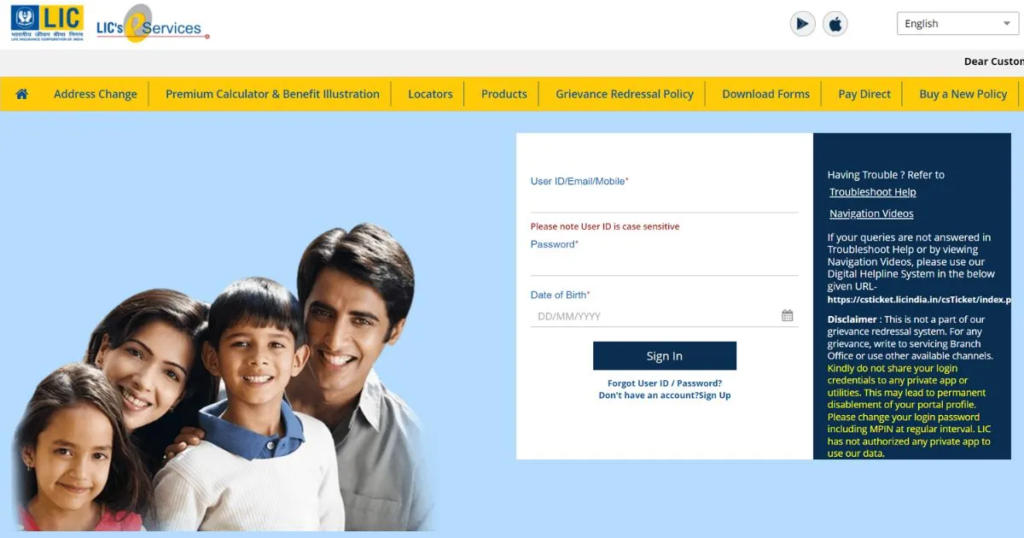
To pay your LIC India premium online, start by visiting the LIC India Payment website. Once there, click on the “Pay Premium through e-Services” option. Log in using your Email ID/user ID/Mobile, password, and Date of Birth (DoB), then click on “Sign in.” Next, select “Individual Policy details” and choose the specific policy you want to make a payment for if you have multiple policies. Scroll down and opt for “Check & Pay” under Billing Info. Review all the policy details on the following screen and click on “Check & Pay” once more.
The subsequent screen will display the billing invoice with the payment amount; click on “Check & Pay” again. Here, you’ll see payment options via the bill desk, including Internet banking, Amex cards, credit and debit cards, and e-wallets. Select your preferred payment method and complete the transaction. Don’t forget to download the payment receipt for your records once the payment is successfully processed.
How to Pay LIC Premium for Non-Registered Users?
- Visit the LIC India Payment website
- Click on “Pay Direct”
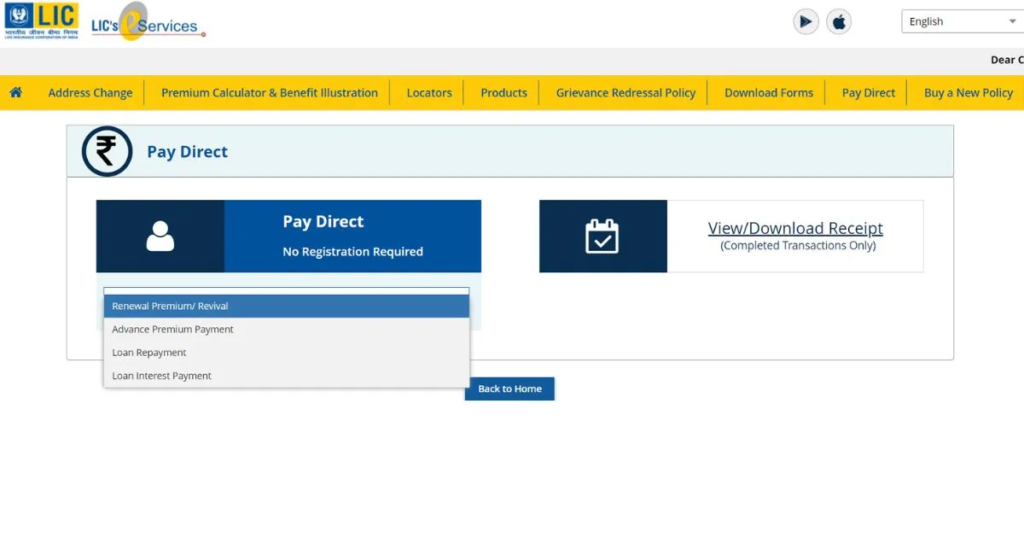
- Select “Renewal Premium or Advance Premium Payment” based on what you are doing.
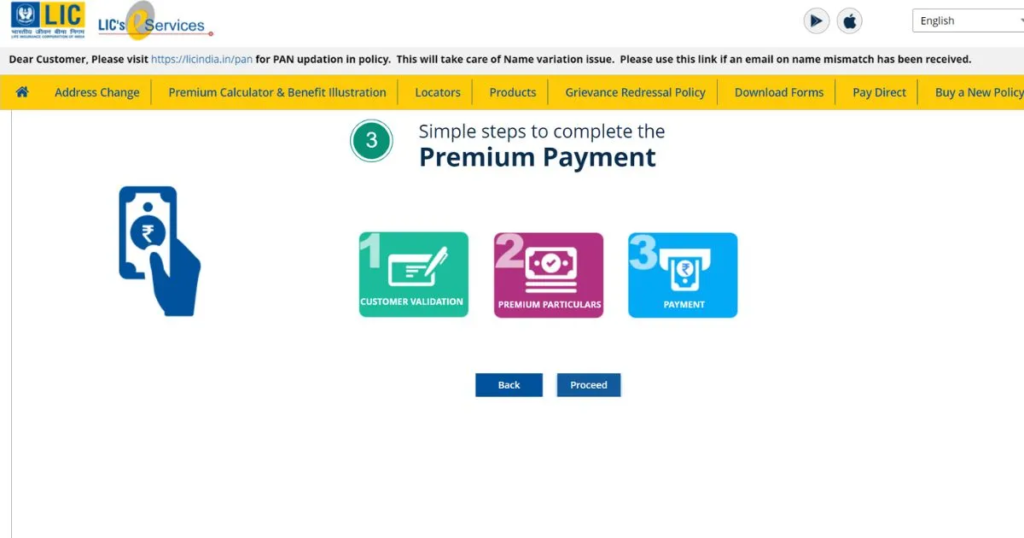
- Click on “Proceed” in the next page
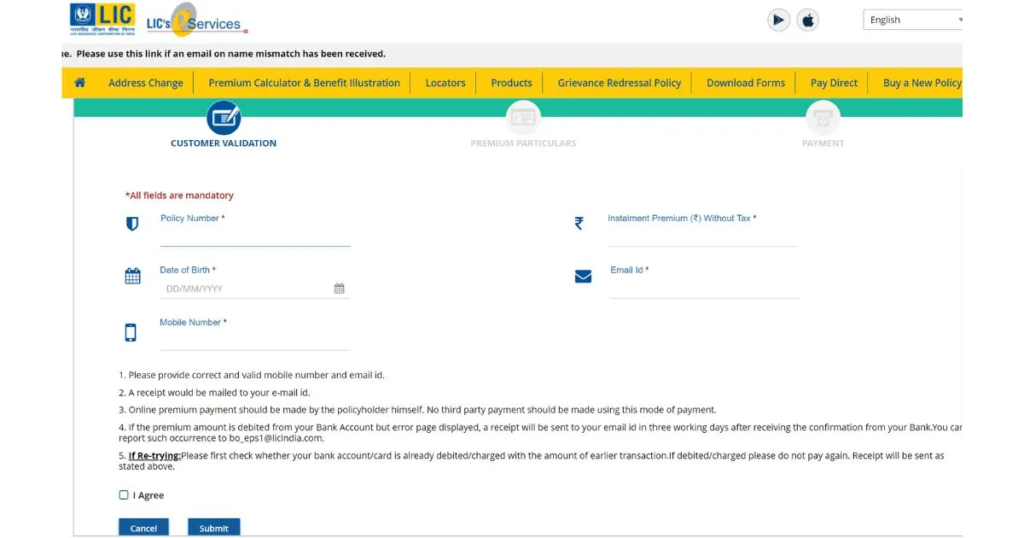
- Please provide your Policy number, Date of Birth (DoB), Mobile number, premium install amount, and email ID.
- Afterward, check the “I Agree” checkbox and then click “Submit.”
- On the subsequent page, you will see all the policy details.
- Please review all the details and click “Proceed.”
- Next, select “Check & Pay.”
- On the following page, you will be presented with payment options via the bill desk (you can pay through Internet banking/ Amex cards/ credit and debit cards/e-Wallets).
- Click “Check & Pay” once more.
- Choose your preferred payment method and complete the payment process.
- After a successful payment, please ensure you download the receipt.
FAQ’s Of LIC Bill Payment Online :
Can I pay the LIC premium without an agent?
Is it safe to pay LIC premium through PhonePe?
Do LIC agents get a commission?
Is it possible to pay the LIC premium through Paytm?
What is the LIC late fee?
Is LIC a Govt company?
What is the best way to pay LIC premium online?
How many ways can I pay LIC premium?
How can I pay my LIC premium online by phone?
How can I pay my LIC premium online after the due date?
Is it safe to pay LIC premium online?
How can I pay my LIC premium without login?
Conclusion
These various methods enable you to make your LIC premium payments online through a range of apps such as Amazon, Google Pay, PhonePe, PayTM, and others. As demonstrated in the preceding steps, using these apps requires only the policy number and an email ID. In contrast, the LIC website necessitates the input of additional information. Therefore, making LIC premium payments is more straightforward and less cumbersome when using these third-party apps.
This is a complete guide on how to pay LIC premium online. I hope now you can pay your LIC premium online from your home.