Internet is part of our daily life & now it is playing crucial role in our daily life activity & making our life easy.
In recent Year airtel mobile data packs price is increased up to 25 % & after 5G launch it is going to be more costly.
That is why today we are sharing Airtel 5G Free Internet trick which we will show how you can stream download content free via our Host VPN trick.

We are sharing free internet tricks articles from very last 10 years & we started internet journey from free internet those days airtel , idea (Vi) net is free and after few years mobile network companies charging money.
Now Days data packs are too costly that’s why we are going to share free 4G/5G internet method which is working fine currently.
How Airtel Free Internet Work ?
You must be thinking how we gonna do that ! Then let me tell you we are going to use Host VPN Trick.
From this method we are going to use Virtual Provider Network technology with use of Free Host it is possible to use free internet.
Free Host is that IP or network which is restriction free by airtel network that means if we open this IP airtel not deduct data pack or when no data pack still you can open this IP or network.
With VPN tunneling we can send our streaming downloading surfing data and able to browse free internet.
Requirements to Use Free Internet In Airtel :
- Airtel SIM
- Android Device
- Internet Enabled Services.
How To Use Airtel Free Internet Via VPN trick :
We are gonna give you step by step process how to install VPN app & which server you need to select etc. Please follow every steps carefully for free internet in airtel SIM.
- First of all Install HA Tunnel Plus App from Play store.
or You can use MxTunnel Pro VPN app to use free internet. I am giving that app also .
- Install the app and give all permission to run HA Tunnel plus.
- Now you will see HA Tunnel dashboard here you need to choose server & location.
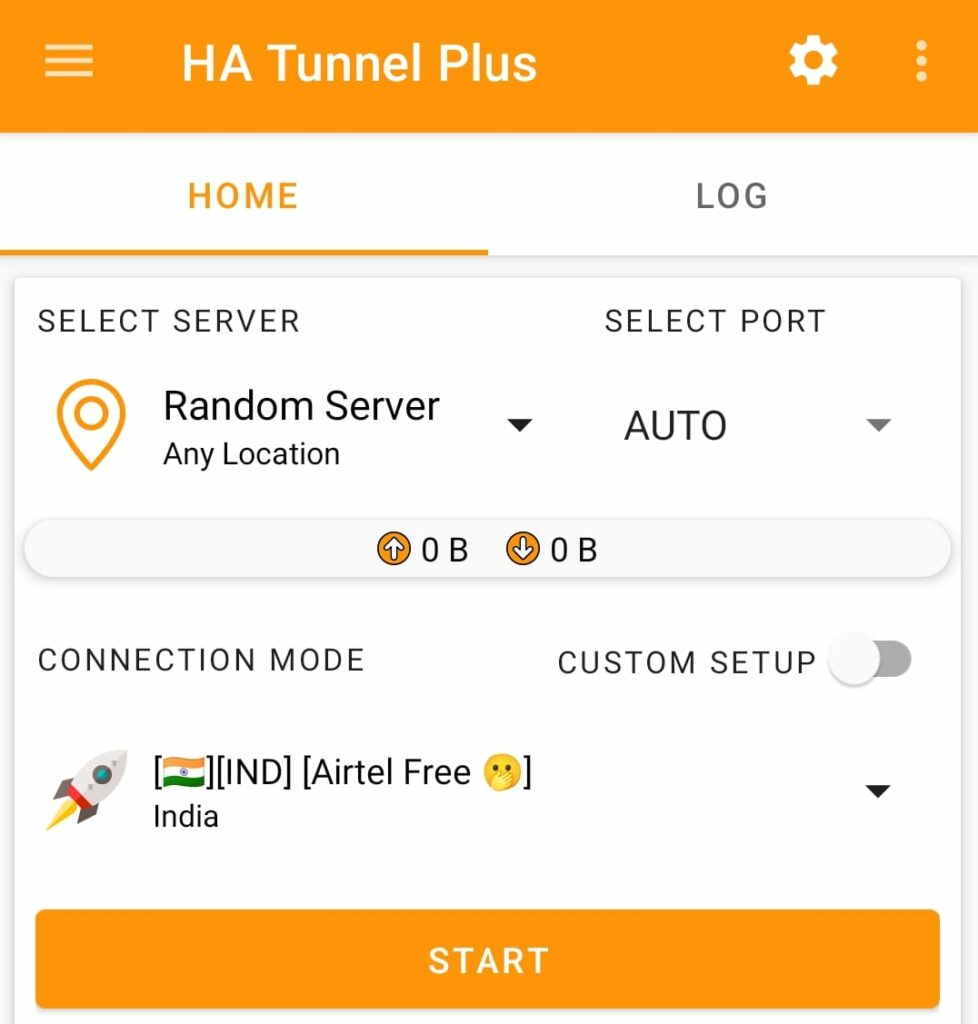
- In select server select random location or choose any location of your choice.
- Most Important in connection mode select Ind Airtel server.
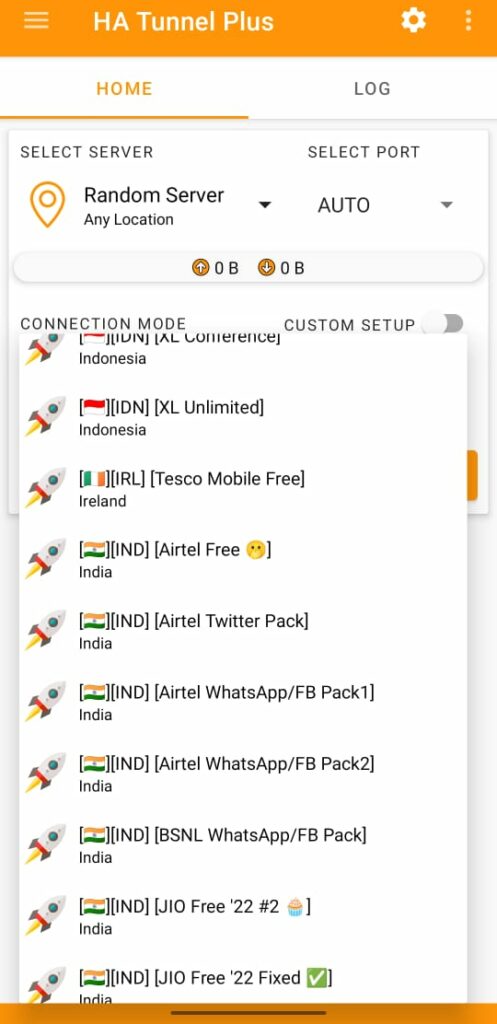
- Now Hit START button it will ask permission to run VPN give it.
- Done ! Wait few seconds and start browsing airtel free internet.
Advance HA Tunnel Plus Option :
This method for those who know any free site which open in airtel sim without data packs.
If you know any website then you can use advance HA tunnel mode to run airtel free 4G/5G Internet with own server and with fast speed.
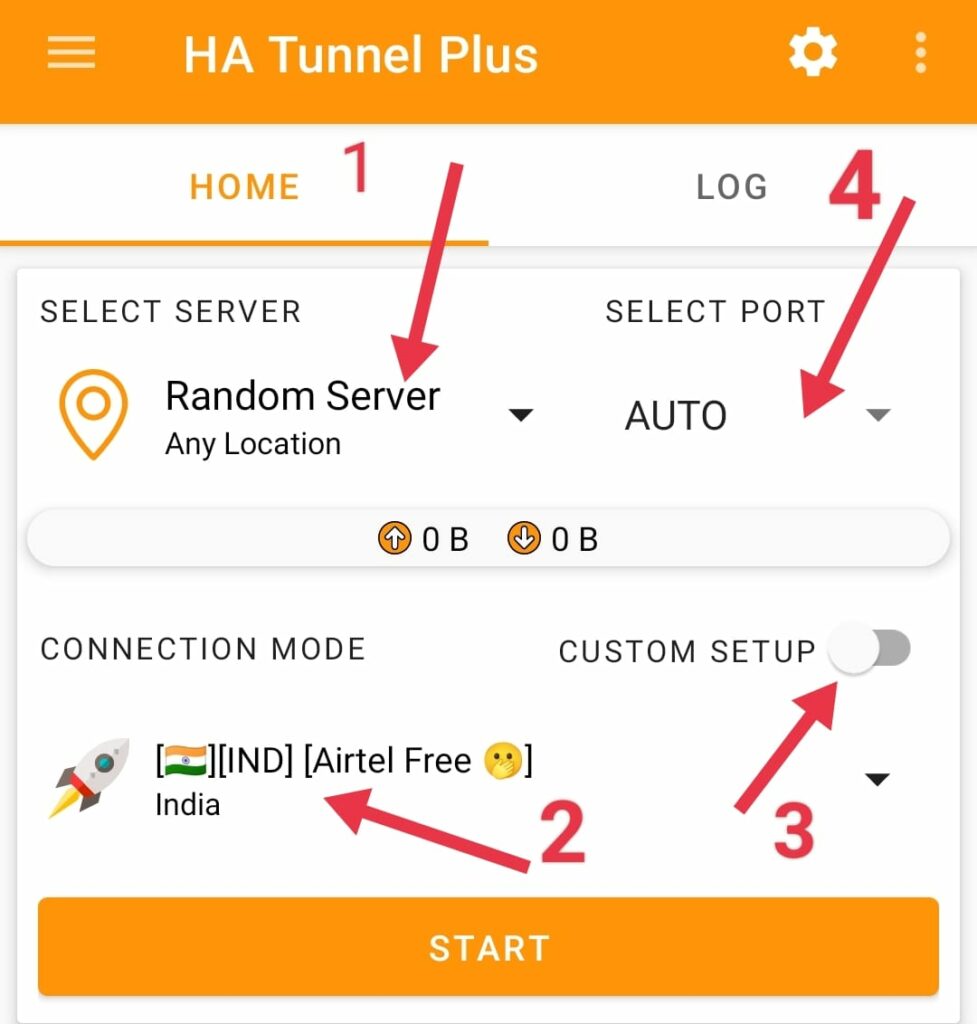
To enable this mode on home page of HA tunnel app click on Custom steup ticker on .
Then in place of direct connection choose USTOM PAYLOAD (TCP Mode) and in payload enter any free host in place of www.freesite.com and hit start button.
You can choose port P80 or any one or try each to test which one working on your state. By this method you can enjoy free personal internet on your mobile too.
Important Points Before Using Free Internet :
- Before using free internet try to make sure you have zero data pack or very less MB remains .
- This airtel free internet also works when you do’t have any data pack recharges.
- When running VPN software avoid using payments apps it may not work as proxy (like CroxyProxy YouTube) in use.
- While using VPN tunnel software some times it may not work in some state so keep changing server and try.
Author’s Comment:
Last three to four years we do’t need free internet as data is very cheap & airtel brought free internet code where you get 1 or 2 Gb data for free.
Now time changes and again airtel data pack costlier day by day . You can use above method to enjoy free internet plus you can also check Jio free internet too via Host VPN trick.
We have more free VPN which giving free internet of Airtel & Jio networks we will add it one by one soon.
If you have any query ask in below and let me clear one thing this trick is not our creation we found and check it and it is working fine that’s the reason we share this good dead too you.
