Are you looking for simple and easy methods to check Airtel call history? If yes then this article is for you. In this article, I am going to share some easy methods to check Airtel call history online. What I appreciate about Airtel is one of its functionalities that enables both prepaid and postpaid users to monitor their call details.

Sometimes you might have to check your or someone’s call history due to multiple reasons and at that time when you see that you don’t find any way to check the call history then you might be stressed. To help you in that case I will be adding some of the easy methods in this article to check the Airtel call history.
Also Read: How To Earn Money Online? 5 Easy Ways for Indians in 2023
What is Airtel?
Airtel is a telecommunications company that operates in multiple countries in Asia and Africa. It provides services like mobile voice and data, broadband internet, digital TV, and enterprise solutions. In addition to mobile and broadband services, Airtel has also entered into digital services like Airtel Money, Airtel Payments Bank, and Airtel Xstream (OTT streaming platform).
Is it Possible to Check Airtel Call History?
Yes, it is possible to check the Airtel call history. Airtel provides various methods for its customers to access their call history. Due to the guidelines of TRAI (Telecom Regulatory Authority of India), every telecommunications company has to keep a record of all Outgoing calls, incoming calls, call records, recharges, SMS, data logs, and other transactions done on the sim or network.
How to get Airtel Call History?
You can verify and track the calls you have made or received by checking your Airtel call history. You can check the Airtel call history last 6 months to monitor your usage patterns and calculate your phone usage by reviewing your call history. To get your Airtel call history, you can check the below-listed methods.
How to get the call history of Airtel prepaid mobile number?
To get the call history of an Airtel prepaid mobile number, you can typically follow these steps:
- Visit the Airtel official website: Go to the Airtel website (www.airtel.in) and log in to your prepaid account if you have one. If not, you may need to create an account.
- Access call history: Once logged in, look for the option to access your call history or usage details. This feature may be named differently, such as “Call Records,” “Usage History,” or “My Account.”
- Select the date range: Choose the date range for the call history you want (e.g., the last 6 months).
- View or download: You should be able to view your airtel call history pdf online or download it in a suitable format, such as PDF or Excel.
- Contact customer support: If you cannot find this information on the website or need further assistance, consider contacting Airtel customer support for guidance.
Please note that the availability of call history details and the specific steps may vary depending on your region and the Airtel website’s design at the time of your request.
Also Read: 7+ Best Ludo Earning Apps without Investment [List for 2023]
1. Airtel Thanks Mobile App
To check your Airtel call history in the Airtel Thanks mobile app, follow these steps:
- Download and install the Airtel mobile app from the Google Play Store or the Apple App Store.
- Open the Airtel app on your device.
- Log in to your Airtel account using your registered mobile number. If you don’t have an account, you can create one within the app by providing the necessary details.
- Once you are logged in, you will be directed to the home screen of the Airtel app.
- On the home screen, Find the (Call Manager) option.
- After clicking on the Call Manager option you will be asked for permission.
- Allow the permission and then you will see two options.
- One option of All Calls and the other one is Alerts.
- Click on All Calls and you will see the calls you have made and received on your Airtel number.
2. Via SMS
To check your Airtel call history by SMS, follow these steps:
- Open the SMS app on your mobile device.
- Add a new SMS message.
- Put the number (121).
- Now type EPREBILLspaceMONTH NAMEspaceYour EMAIL ID and send it to 121 from the Airtel number.
- Example: EPREBILL MAY Youremail@gmail.com
- You will get the call history of a maximum of 6 months in your email shortly.
3. Via Airtel Website
To check your Airtel call history online via the Airtel website, follow these steps:
- Open your device web browser and visit the official Airtel website.
- Now login to the website with your details.
- Enter your registered mobile number and password to log in to your Airtel account. If you don’t have an account, you may need to create the account first to check the call history of Airtel.
- Now after login, Go to your account’s dashboard and click on the Call History option.
- Select the dates for which you want to check the call history.
- Done, You will see the call history of your Airtel number.
4. Via Customer Care
To check your Airtel call history via Customer Care, follow these steps:
- Call the Airtel customer care number from your Airtel mobile number.
- Airtel customer care number – 121
- Once the customer support agent gets connected, ask them to send you your call history details via your preferred method.
- You can ask about the call history by SMS or e-mail.
- Done, You will get the call history of your Airtel number soon.
Some Important USSD Codes To Know
1. *123#– Airtel balance and validity check.
2. *121#, *282#, *121*9#– Airtel sim number check.
3. *121*1#– Airtel Special Offers.
4. *121*2#– Airtel data balance.
5. *121*3#– Airtel recharge with coupon code.
6. *141#– Airtel asks for Talk time service and Airtel calls back on the SMS service.
How to Get Airtel Call Details in Postpaid and Prepaid Number Online?
One of the easiest ways to check Airtel call history online is through its website. All you would have to do is visit the official website of Airtel and follow these below-listed steps.
- Open your device web browser and visit the official Airtel website.
- Click on Log-in and enter your mobile number and password or OTP.
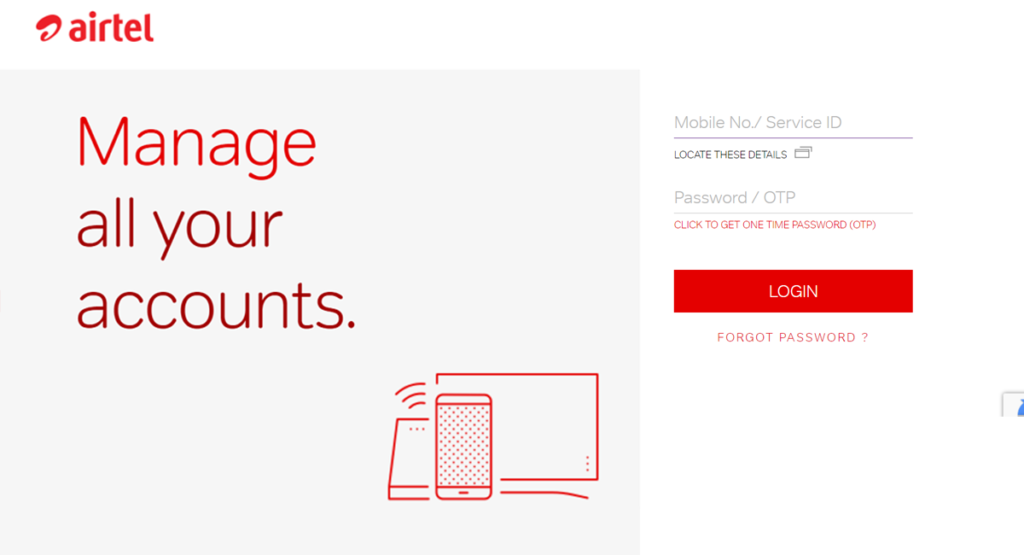
- Then on the next page, click on Prepaid.
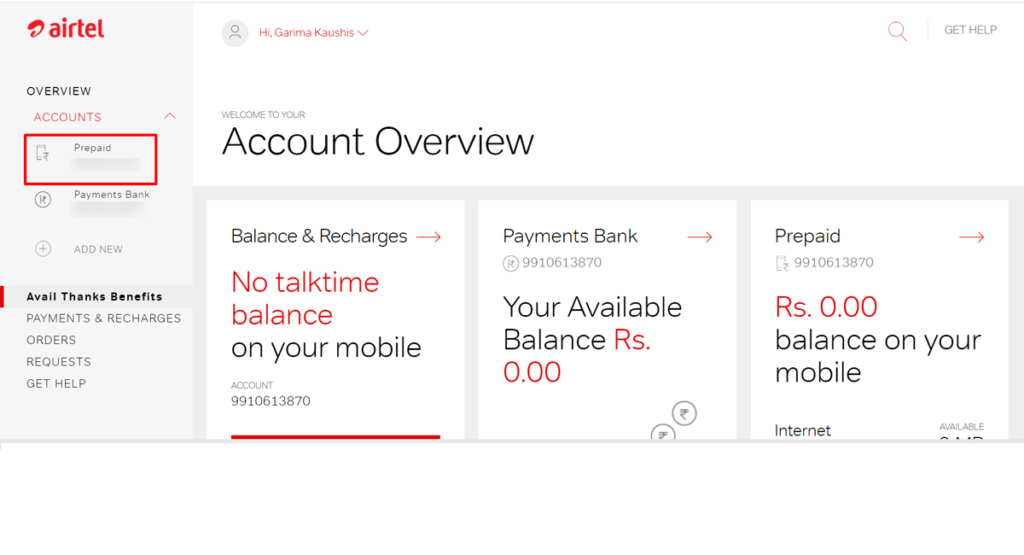
- Subsequently, it will display all of your packages and services, transactions, and devices.
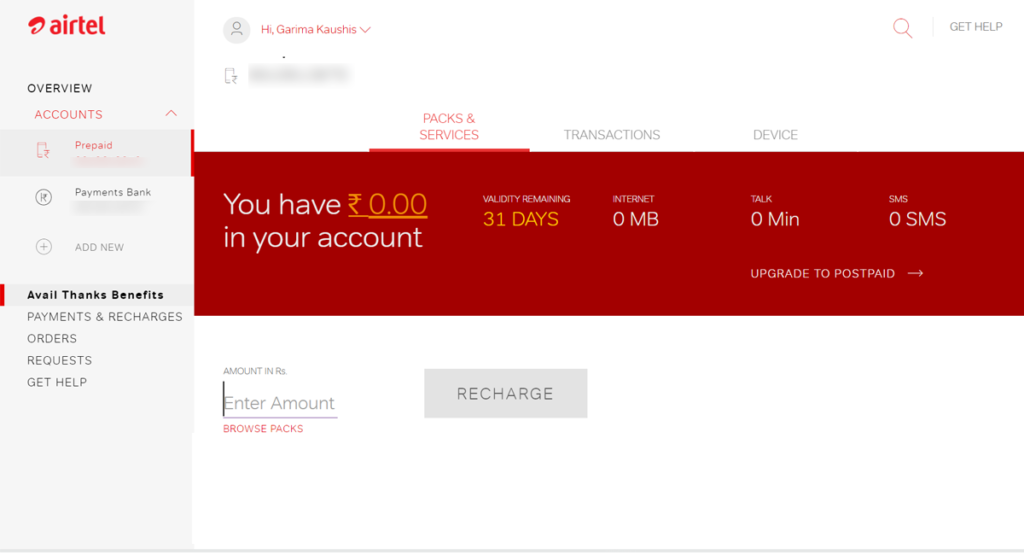
- Click on Transactions, and it will ask you to make a recharge to view your call history.
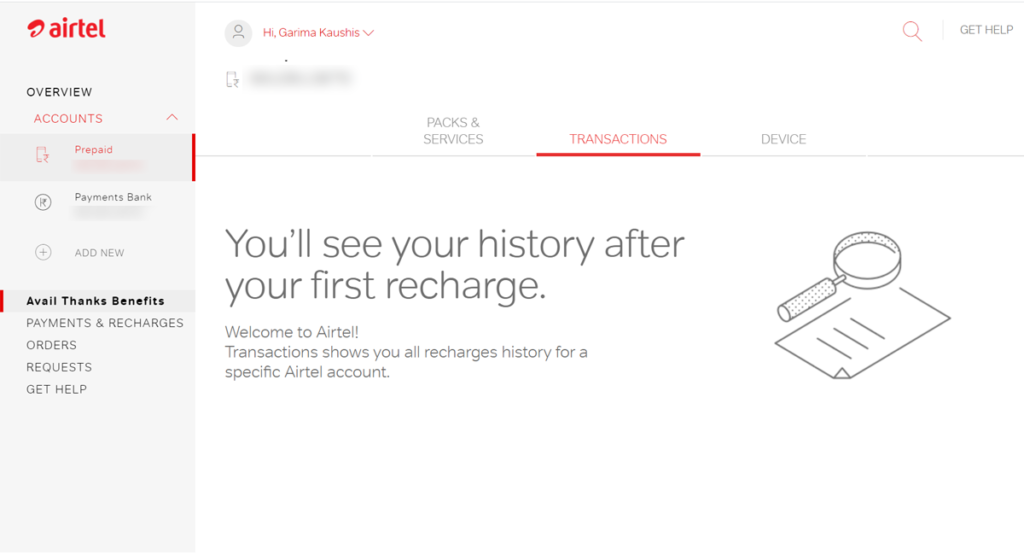
- Once you recharge your number you will be able to see your Airtel call details.
Also check: How To Activate Airtel Missed Call Alert: 5 Different Ways, Airtel Store Near Me: Find Airtel Shop Address in 10 Seconds
FAQs – How to get Airtel Call History
How to get the call history of the Airtel prepaid number online?
Where is the call history option in the Airtel app?
How can I get 6 months of call history in Airtel?
Can we check the call history in Airtel App?
How can I get last 6 months airtel call history?
Also Read: 27+ Best Rummy App List | ₹41 & ₹51 Bonus | May 2023
