Amazon MiniTV is a free, ad-supported video streaming service offered by Amazon in select regions. It provides a range of entertainment content, including movies, web series, and short videos, accessible through the Amazon shopping app.
As you know their is no separate app for Amazon Mini TV and you have to go inside Amazon Shopping app to access it. So to watch Amazon Mini TV on Android TV you would need to install Amazon Shopping app on TV or use some alternate methods.

So let’s get started with 100% working methods to run Amazon Mini TV on TV–
Watch Amazon miniTV on Android Smart TV
To watch Amazon MiniTV on Android TV, install the TV Browser app. Then go to Amazon.in and navigate to “MiniTV” in the menu, and finally start streaming.
When it comes to TV browsers, there are many but not all of them have required features. You need to choose the best browser for Android TV as mentioned in this list.
I have personally tested some browsers to play Amazon Mini TV web series on my realme Smart TV. My friend also used this to watch Amazon MiniTV on his Samsung Smart TV with web browser.
Here are the TV supported browsers that I would recommend for any Android Smart TV-
- TV-Browser Internet
- Firefox for Android TV
In this tutorial I will be covering how to watch Amazon mini TV on TV-Browser Internet Web Browser for TV. You can follow same procedure with any browser that works on your smart television.
#1 Using TV Browser
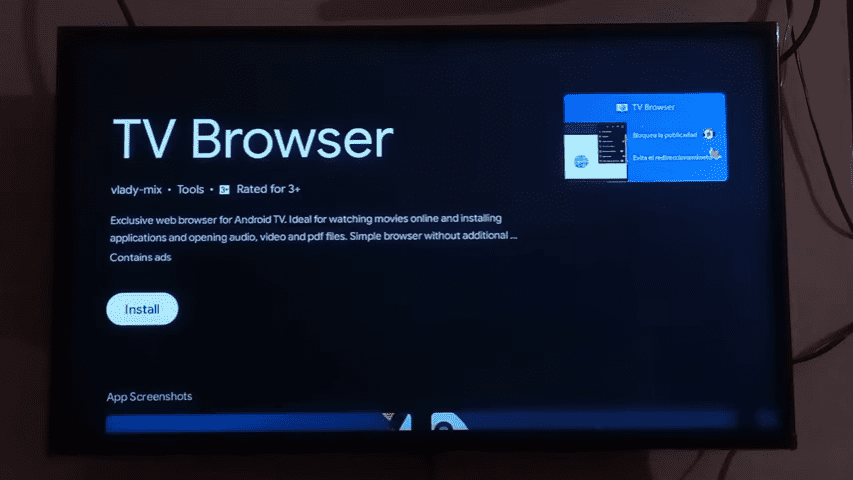
Download “TV-Browser Internet Web Browser for TV” using Google Play Store app present on your Smart TV.
Here is the step-by-step process,
- Open your Android TV and go to all apps section.
- Open Google Playstore app of your Android TV.
- In the search box type this – browser
- You will see TV-Browser Internet app will be shown.
- Open the app page and click on the Install button.
- Now, open the TV Browser app and go to this link – https://www.amazon.in/
- Login to your Amazon account.
- Finally go to this link – https://www.amazon.in/minitv
#2 Sideloading TV Browser APK
If for some reason you are unable to download TV web browser from playstore then here is the alternative method-
- In your Laptop, click on below button to download APK file for TV-Browser Internet browser.
- Copy APK file on USB Pen drive.
- Now, plug the USB drive on your Android Smart TV.
- A popup window will appear on TV where you need to choose USB.
- Now, contents present inside USB Drive will appear in a window.
- Using your TV Remote click on TV-Browser Internet APK file. You might be asked to give permission for unknown app installation.
- Now, click on Install option to finally start installation process.
- Finally, tap on Open button to open TV-Browser Internet Browser on your Smart TV.
- In search bar or address bar, type “Amazon Mini TV” and Google search or open this link – https://www.amazon.in/minitv
- Homepage of Amazon Mini TV will open.
- Login with your Amazon account and enjoy free content like web series on big screen of your Android Smart TV.
#3 Amazon Mini TV on Firestick
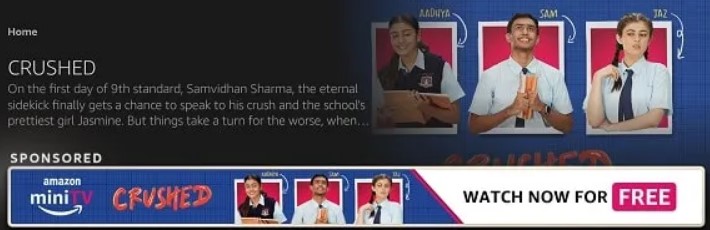
Since Firestick is an Amazon product so Mini TV comes inbuilt in the Firestick OS. All you need to do is attach Firestick with your Television. When Firestick interface is loaded, look for Amazon Mini TV banner.
You don’t need to install Amazon Mini TV app or Amazon Shopping App separately since it comes directly with Firestick.
Some of your favorite web series content from Amazon Mini TV will directly appear in tabs. Simply navigate using your TV remote to your favorite show and tap OK button to start streaming Amazon Mini TV web series. Make sure you are connected to working WiFi connection.
You can search Amazon Mini TV series using Alexa button present on your Firestick TV remote.
FAQs
Can we watch Amazon mini TV on TV?
You can watch content of Amazon Mini TV app on TV by using TV browser or Amazon Shopping app sideloaded on Smart TV. If you have Amazon Firestick then Mini TV is prebuilt inside the user interface of Firestick.
How do I watch Amazon mini on my smart TV?
At first, download any popular web browser for Android TV and then search Amazon Mini TV on Google. Open first link to open Amazon Mini TV website.
How do I get Amazon TV on my TV?
You can either download Amazon Shopping App which has Amazon Mini TV inbuilt or open web browser of your Smart TV and go to Amazon Mini TV website link.
How do I watch Amazon mini TV on my fire TV stick?
Amazon Fire TV stick comes with Amazon Mini TV web series content. As soon as you start your TV with Firestick attached the content present in the tab layout will have all the contents of Amazon Mini TV.
How can I use Amazon mini TV outside India?
To access Amazon mini TV outside India, use a VPN. Both paid and free options like ProtonVPN are available. Alternatively, set up a personal VPN using a desktop or Raspberry Pi located in the country like USA.
I hope you were able to follow above tutorial on How to download Amazon Mini TV on TV to watch web series. These are quite simple method and it works on almost every smart TV like Samsung, realme, Vu, Kodak, Mi, Redmi, Oneplus, Acer, Thomson, Motorola or TV with Firestick attached.
Enjoy watching best web series of Amazon Mini TV on big screen of your Android Smart TV with your friends, family and relatives.

