The OTT platform of the movie market is snowballing, and it’s no surprise. Consumers are looking for an easy way to watch their favorite shows and movies without paying for a complete monthly or annual subscription.
One of the best ways to watch our favorite movie is to rent ott movies.

These days, renting movies online is a common way to enjoy entertainment. Knowing which one is right for you can be challenging with many online movie rental services.
In this review, we will tell you about the best way to rent movies online in India, where you can rent your favorite movies. We’ll cover the best app to rent movies and the benefits of renting movies, price, quality, and selection to help you decide which service is most suitable for your needs.
Benefits of Renting Movies
Renting movies online platforms are a great way to enjoy a movie without paying the total price. You can rent movies on OTT platforms such as Amazon Prime Video and Hulu.
- You can watch rent movies online at your convenience.
- Choose yourself whether to watch the film in one sitting or in small increments throughout the day.
- Another advantage of renting movies on these platforms is that you don’t have to worry about late fees.
- You can return late fees because they are automatically returned when your subscription ends.
What is an OTT Platform?
OTT stands for Over-The-Top. It is an alternative media distribution method through online streaming apps and other platforms. It can be available as an app and website, allowing users to stream their favourite shows and videos.
Things to Know About OTT Services In India
- OTT services are accessible through Smart TVs, gaming consoles, computers, smartphones, and laptops.
- Users need to pay for a monthly fee or a subscription fee for unlimited access.
- It has become the alternative for TV and hence you can find inbuilt options for them in Smart TVs/ TV Sticks to connect and binge-watch.
- Smart TVs and TV Sticks often have built-in options for connecting and binge-watching.
- Professional OTT platforms offer tools for storing, managing, and delivering content to viewers.
- Users can share access with friends, family, and others.
List of Apps to Rent Movies Online in India
| S.No. | Movie Rental App | Charges |
| 1 | BookMyShow | Starts at ₹89 |
| 2 | Amazon Prime Video | ₹69 – ₹499 |
| 3 | Apple TV | ₹60 – ₹120 |
| 4 | Zee5 | Starts at ₹99 |
| 5 | Google Play Movies & TV | ₹50 |
| 6 | Hulu | Starts at ₹549 |
| 7 | YouTube Movies | ₹120 |
| 8 | Vudu | ₹310 |
| 9 | Fandango | Starts at ₹60 |
1) BookMyShow
Renting movies on BookMyShow is the most efficient method to rent all of the latest releases at any time. Besides, it’s an online platform where you can book tickets for concerts and many other events. It’s also a place where you can rent movies online. You can choose between “buy” and “rent for each film.” Purchased films can be watched whenever as per your convenience.
BookMyShow Rent Charges: Starting at Rs. 89

How to rent movies on BookMyShow?
- To book my show rent movies, click on the “rent a movie” button at the top of the screen on its website.
- You will then be redirected to another page where you can choose from three different categories: new releases, popular films, and classics.
- Scroll down until you find the movie you want to watch and click on it.
- Then choose how many days you want that movie and whether or not it should be downloaded onto your device.
- After that, enter your payment information and complete the payment.
- Finally, hit “rent now” and your movies are rented now.
2) Amazon Prime Video
If you’re looking to rent movies online India, you should go with Amazon Prime Video. With a selection of movies, you’ll find something you’ll enjoy. Plus, you can watch your rent movies in prime video on any device connected to your Amazon account to watch them wherever you are. If you’re not satisfied, you can always return it for a full refund.
Prime Videos Rent Charges: Rs. 69 – Rs. 499

How to rent movies on Amazon Prime Video?
- First of all, search for the movie you want to rent by name, genre, or actor/actress on Prime Video.
- Click “Rent” under the movie title you want to watch.
- Click “Add to Cart” when the pop-up appears asking you if you want to rent or buy the movie (you can also add it directly to your Watchlist).
- If you don’t see any pop-ups, click on “Add to Cart” on the product page.
- You can always return any items from your cart within 30 days of purchase for a full refund!
Amazon Prime Video Subscription Plans List of 2024
| Amazon Prime Subscription Services | Pricing Details |
| Prime Monthly Plan | ₹299/- |
| Prime Quarterly Plan | ₹599/- |
| Amazon Prime Yearly Plan | ₹1499/- |
| Amazon Prime Lite Yearly Plan | ₹999/- |
3) Apple TV
Apple TV app has become the most valuable online platform to access and watch thousands of movies on smart TVs and streaming devices. In apple rent movies, you’ll enjoy a wide selection of new series of original content and the best episodes from other popular Apple TV shows or iTunes movies rent. A movie that you rent will only be available for 30 days after buying it.
Apple TV Rent Cost: Rs. 60 – Rs. 120

How to rent movies on Apple TV?
- Select Movies under the Featured section, then select Rent.
- Search for a movie or browse by categories, including Top Movies and Today’s Top Rentals.
- If you know what you’re looking for, scroll down to view more options like Genre, Length, Cast and Crew, etc.
- Once you find something you want to watch, select it and confirm your selection.
- Lastly, the popup will show the option of renting.
- Simply click it and follow the payment process.
Apple TV Subscription Plans List of 2024
| Apple TV Subscription Services | Subscription Plan Description | Pricing Details |
| Buy a New Apple Device | Purchase a new Apple device and redeem the offer | 3 months free |
| Trial Period | As a new Apple TV+ member you can sign up and take a 7-day free trial | 7-day free trial |
| Monthly Plan | Ad-free, new Apple originals every month, 4K HDR, and you can share your subscription with 5 people | ₹99/month |
| 1-month Trial Period | Family plan bundle trial period of a month and get 200 iCloud+ storage | 1-month free trial |
4) Zee5
Zee5 is a rent movies app and over-the-top (OTT) service that allows you to rent movies and TV shows. Zee5 allows you to watch an endless number of movies from their catalogue. You may also download rented movies. Zee5 at any time and from any location. They’re available to stream depending on your plan. When you download a movie, it is kept to your account and can be viewed at any time.
ZEE5 Rent Cost: Starting at Rs. 89

How to rent movies on ZEE5?
- Go to the Zee5 website https://www.zee5.com/.
- Sign up for an account by clicking on the “Sign up” link.
- If you already have an account on Zee5, use your username and password to log in.
- Enter your zip code andlanguage you want to watch the content in (Hindi/English/Tamil), and click “OK.”
- Click on the My Account icon on the left side of the page to view your profile details, including payment information and subscription type (free or paid).
- Click on the ZEE5 Rent Movies icon from the top menu bar to browse all available movies for rent on the Zee5 platform.
ZEE5 Subscription Plans List of 2024
| ZEE5 Subscription Services | Pricing Details |
| ZEE5 Premium HD Plan | ₹599/6months |
| Premium HD Yearly Plan | ₹899/12months |
| Premium 4K Yearly Plan | ₹1199/12months |
5) Google Play Movies & TV
Google Play Movies & TV offers a marketplace loaded with great feature films, documentaries, and shows for Google Chromecast users. Anyone can quickly get accessed and enjoy movies at value for money cost. You can sign in to your Google Account on the app or web page to access more entertainment options and google play rent movies.
Google Play Movies Rent Charges: Starting at Rs. 25
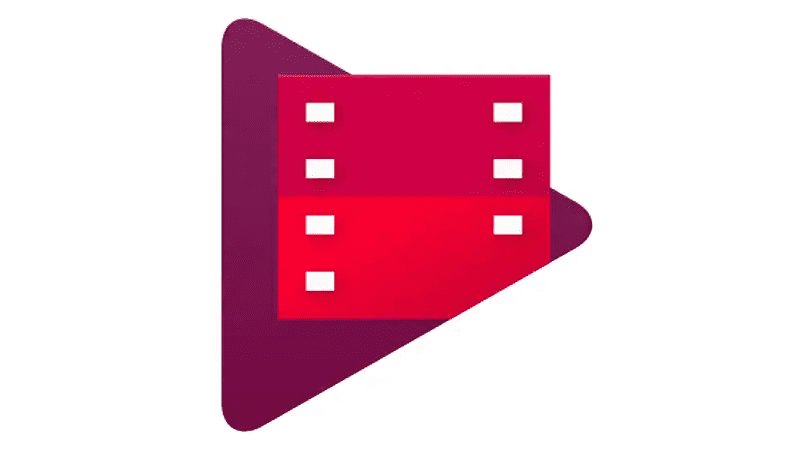
How to rent movies on Google Play Movies?
- Open the app and log in using your Google account.
- Select the “Movies” tab at the bottom of the screen and search for your desired movie.
- Tap on the movie title to open its details page, then press “Rent” under “More Options.”
- Choose how long you’d like to rent the video.
- Press “Confirm” and pay from several payment modes available.
- Hurray!! Google Play Rent Movies has been activated.
6) Hulu
Hulu gives you access to just about every show that has ever been aired on television. Watch full episodes and their original commercials, or watch them at your convenience. Also, their on-demand library is amazing and you can also rent movies in India. You can stream and rent movies right to your computer, smartphone, or smart TV!
Hulu Rent Charges: Rs. 549

How to rent movies on Hulu?
- Go to Hulu and log in with your credentials.
- Click the “Movies” button in the top navigation bar, then choose “Rent Movies.”
- You’ll be taken to a page where you can choose from many movies available to rent.
- In addition, you can filter rent streaming free by genre, release date, and more to narrow down your options.
- Once you’ve found something that looks interesting, select it and click “Rent.”
7) YouTube Movies
You can see all YouTube movies on rent by visiting YouTube in a browser and clicking Movies & Shows under More From YouTube. The interface for searching rent series online leaves much to be desired, with categories like new movie releases, hot deals, and top-selling. When you already know the title you want, it’s best to download YouTube rent movies.
YouTube Rent Charges: Starting at Rs. 50
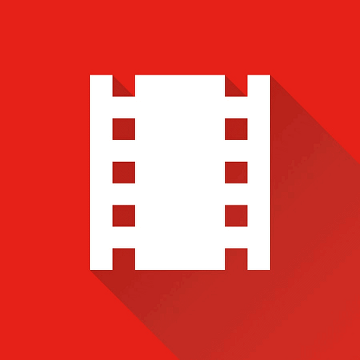
How to rent movies on Youtube Movies?
- Go to the YouTube movies website.
- Click on “Rent” under the movie you want to rent.
- Afterward, Click on “Buy Now.”
- Choose your rental duration and click “Continue.”
- Enter your payment information, then click “Confirm.”
- Hurray!! Enjoy exciting movies at your fingertips with the best app to rent movies.
8) Vudu
Vudu has an excellent filtering feature to determine your outstanding movies and series. You choose the meaningful criteria, such as star ratings or year produced, and thousands of titles will appear. The opportunity to purchase a top rental movie is available if you love it. Also, in Vudu, you can rent movies online at a very affordable cost. Rent Movies today & enjoy long-life!!
Vudu Rent Charges: Starting at Rs. 80

How to rent movies on Vudu?
- Go to the Vudu website and click “Start Watching Movies & TV.”
- Select the movie you want to rent from the menu, or search for it.
- Tap Vudu Rent and select how many days you want to rent the movie.
- Further, you can also rent movies by paying per minute or purchasing them outright if they’re available.
- Enter your payment information and select “Confirm.”
9) Fandango
Fandango is a movie ticketing company and streaming service owned by NBCUniversal and Warner Bros. It is one of the best place to rent movies. The rental or purchase price depends on how recent and popular the film is. Additionally, costs can differ depending on the resolution; the standard definition can sometimes be less expensive than the high-definition or ultra-high description (4K).
Fandango Rent Charges: Starting at Rs. 60

How to rent movies on Fandango?
- Sign in to your account with your email address and password on Fandango website.
- Click “Movies” from the menu bar at the top of the screen.
- You’ll see a listing of movies currently available for rent or sale in your area.
- If you click on one of these titles, a new window will appear with further information about the film and its purchase or renting availability.
- If you’d like to rent this movie, click “Rent.”
- If you’d rather buy it, go to Fandango’s website and click “Buy,” then follow the on-screen instructions to complete the transaction.
Conclusion
To summaries, renting 4K movies online is a fantastic option to see a wide range of films. We’ve also spoken about the best movie rental app for your ease of access and can make it very simple. Finally, you can buy rent movies using these top apps, and if you have any issues, please get in touch with us.
Disclaimer
Rental prices are subject to change. Above information may or may not be correct at the time you are reading. For exact rent charges visit respective OTT app and search for the movie you want to rent.
