State Bank of India is the Biggest public sector bank in India, they are working with cutting-edge technology and adopting technology more rapidly to make banking more simple & cooler that’s the reason they have launched SBI Secure OTP App where you will get online OTP without waiting for SMS & today we will gonna tell you SBI Secure OTP App Registration process.

The registration process is simple but most SBI customers did not know about this & its benefits that’s why we are gonna explain why you need to start using Secure OTP App & how to set up it last but not least how to deactivate SBI Secure OTP App also.
What Makes SBI Secure OTP App Special :
SBI OTP app is very useful app . It is the only OTP app which offer by SBI where without Mobile network or in remote area you can complete your all banking needs via just SBI OTP app.
One Time Password (OTP) is mandatory in every banking transaction plus now you need to OTP whenever you log in via net banking in your SBI bank portal.
Due to various reasons receiving OTP in SMS is very complicated as it depends on various factors like Mobile network availability, Mobile recharge pack & sometimes mobile data blocking.
For solving OTP issues SBI makes Secure OTP App which allows you to generate OTP whenever you want you just need simple internet so without relaying & waiting on SMS OTP you should self-generate whenever you need and perform banking services.
Requirements To Activate SBI Secure OTP App :
- SBI Internet Banking ID & Password.
- Android/iOS Mobile.
- Bank Registered Number where you get SMS.
- Internet Connection.
How To Register On SBI Secure OTP App :
The process is long but if you follow the step-by-step Process you can easily activate SBI Secure OTP App and start generating OTP whenever it is needed. Follow the below steps carefully.
- First, of Install SBI Secure OTP App from Play Store Link.
- Now Install it and Open the Secure OTP App.
- Now to start the registration process enter your Internet banking user ID & select Bank SIM.
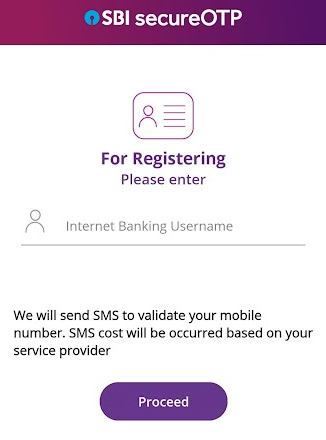
- The app will send an SMS to verify the device allow it to send.
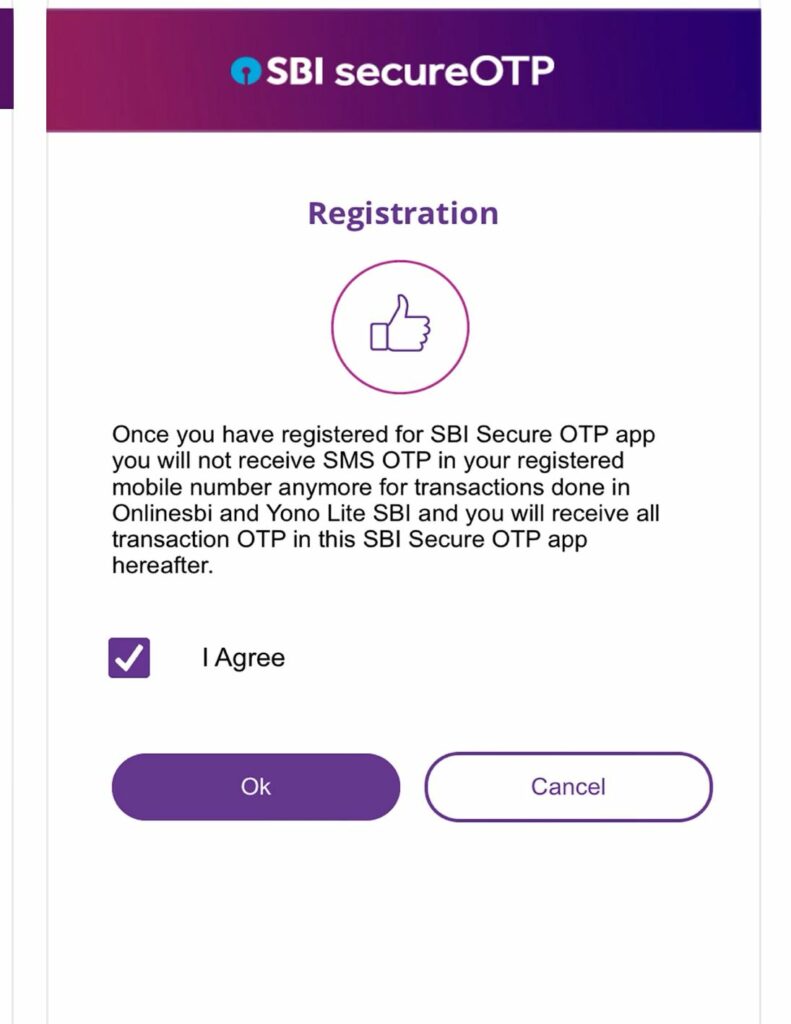
- On the next screen enter the Internet user ID password and proceed.
- Now it will send activation OTP via SMS in your mobile inbox, note down it.
- Now Open Online SBI Net banking Portal website.
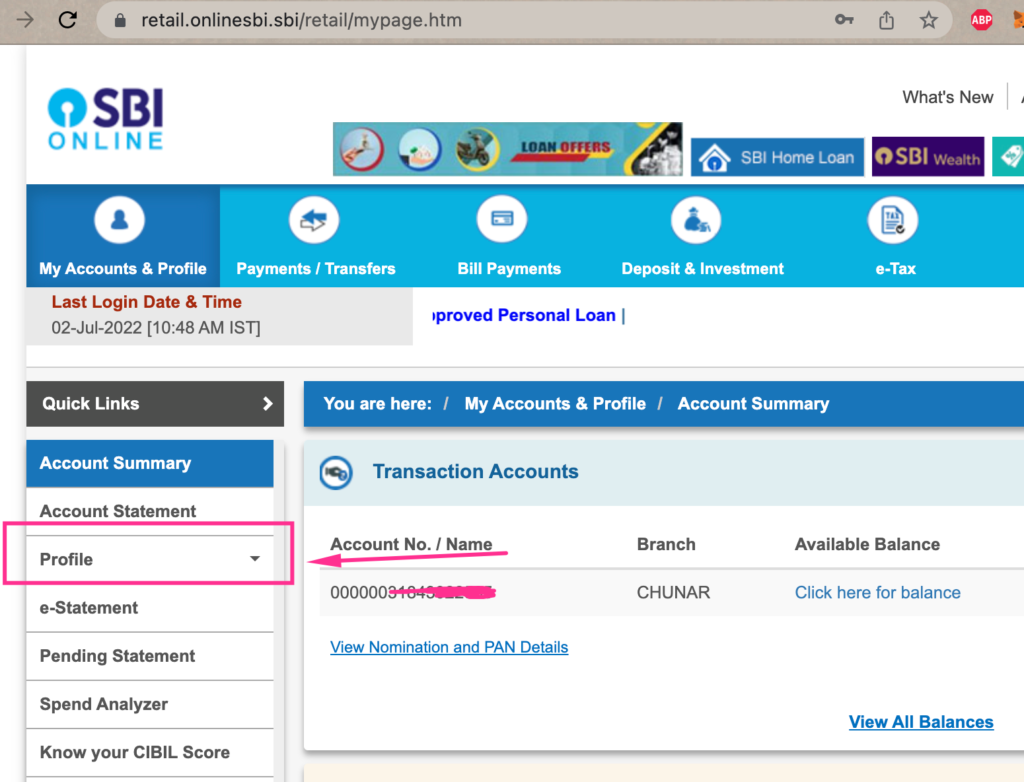
- Go to Profile > Activate Secure OTP.
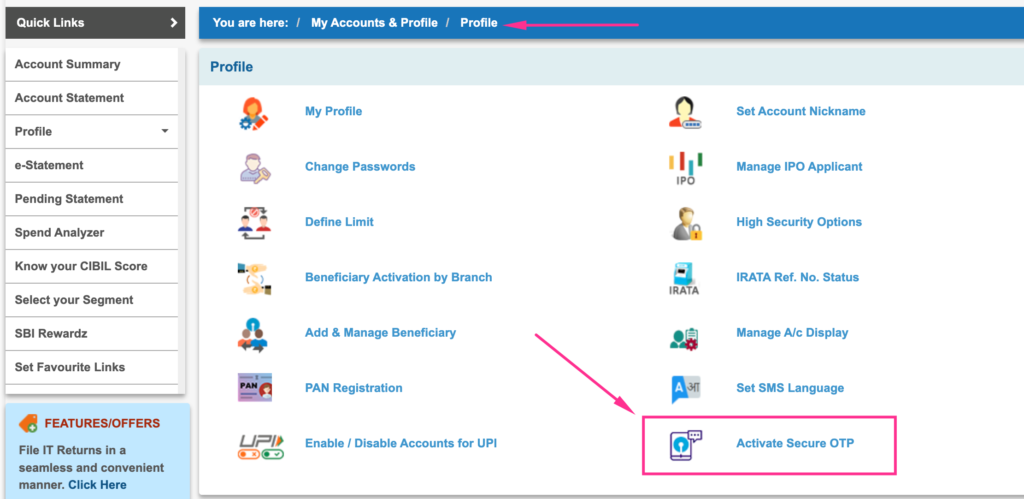
- Now here enter the activation Code that You get in the SMS.
- After entering Code it will ask to create a login MPIN create it.
- Bingo! You have successfully activated Secure OTP App.
Also Check: How to Register SBI Net Banking Online
How To Generate Online OTP via SBI Secure OTP App :
Hope you have successfully completed the SBI Secure OTP App Registration process now you are all done generating OTP.
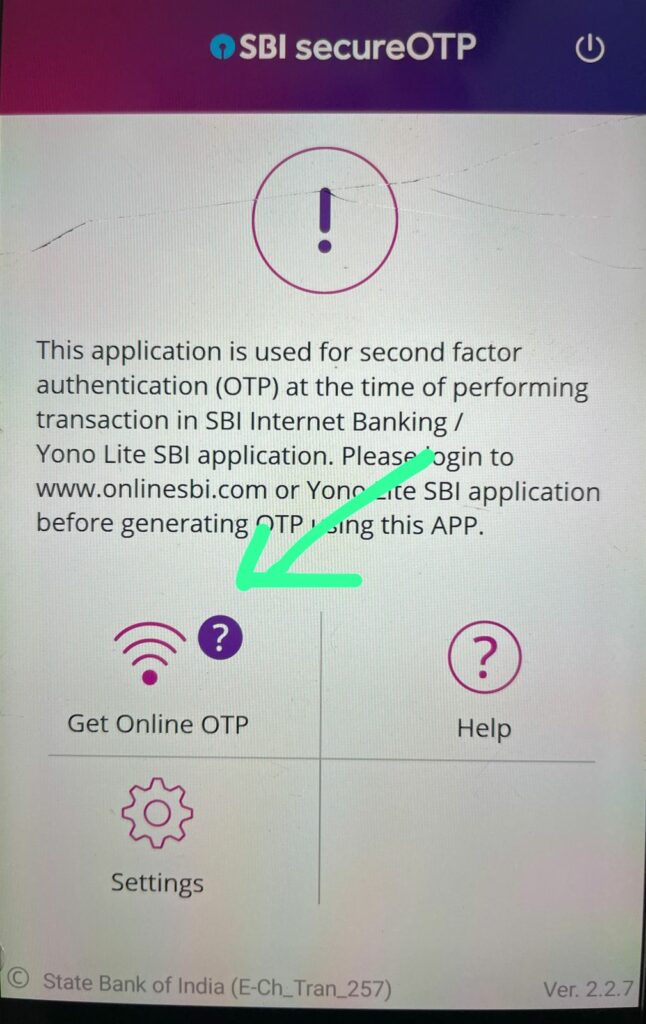
Whenever you are doing any transaction or where it is asking for OTP go to SBI Secure OTP App and log in with MPIN. Now simply see Get Online OTP (WiFi Icon) and click on it.
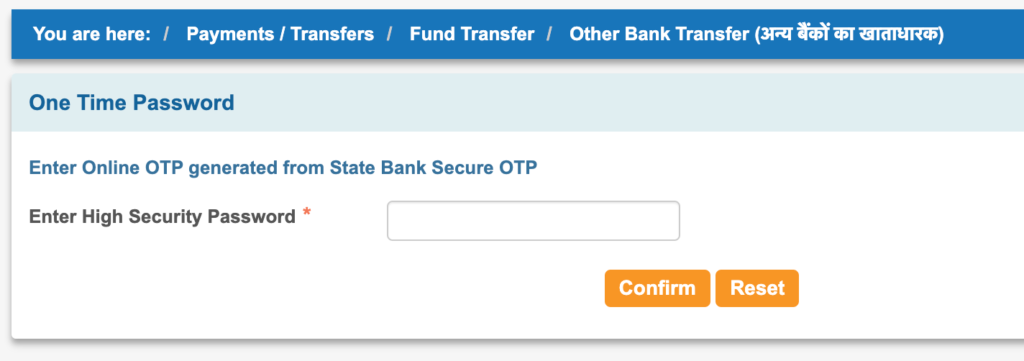
It will instantly generate OTP copy it and enter where it is asking and you done. You do’t have to wait SMS OTP . You are fully control of your banking .
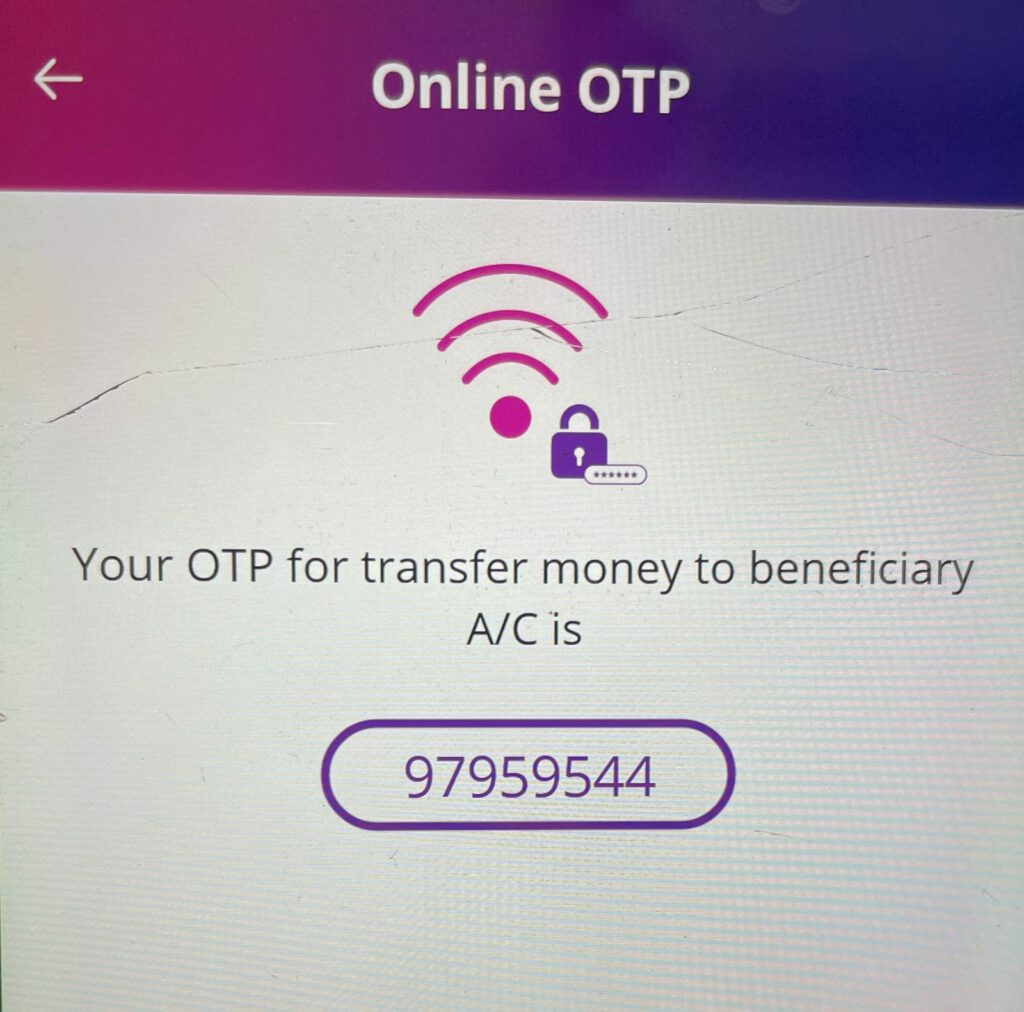
Must Read: SBI Mini Statement Toll-Free Number (Balance Check No 2022)
How To Deactivate SBI Secure OTP App Services :
Due to some reason if you want to switch back old SMS OTP method, You can do that. For deactivating SBI Secure OTP App log in with MPIN and go to settings then Deregister option.
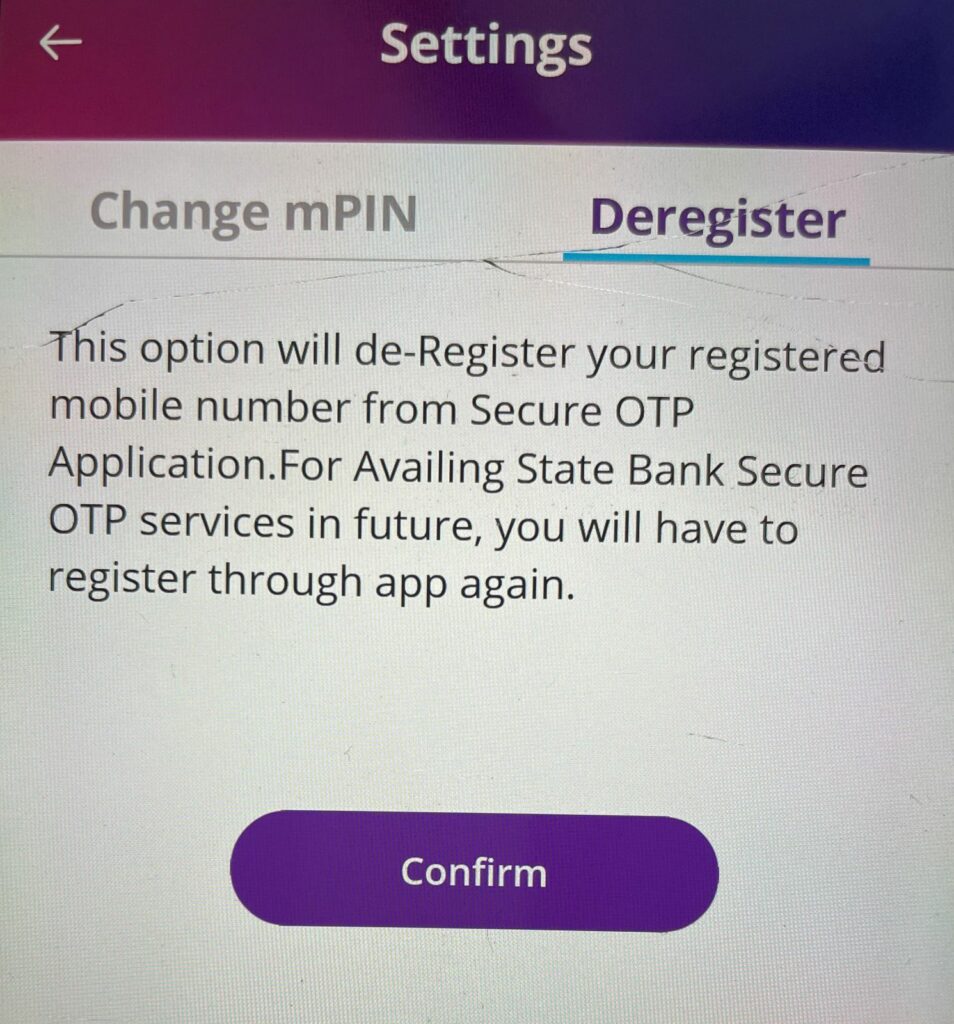
Here You will see Confirm button click on it and it will be successfully deactivated. Now for every transaction, you will get SMS OTP.
