
Probo APK
in.probo.pro
Trading
v5.67.2
4.3
20M+
5.1 & up
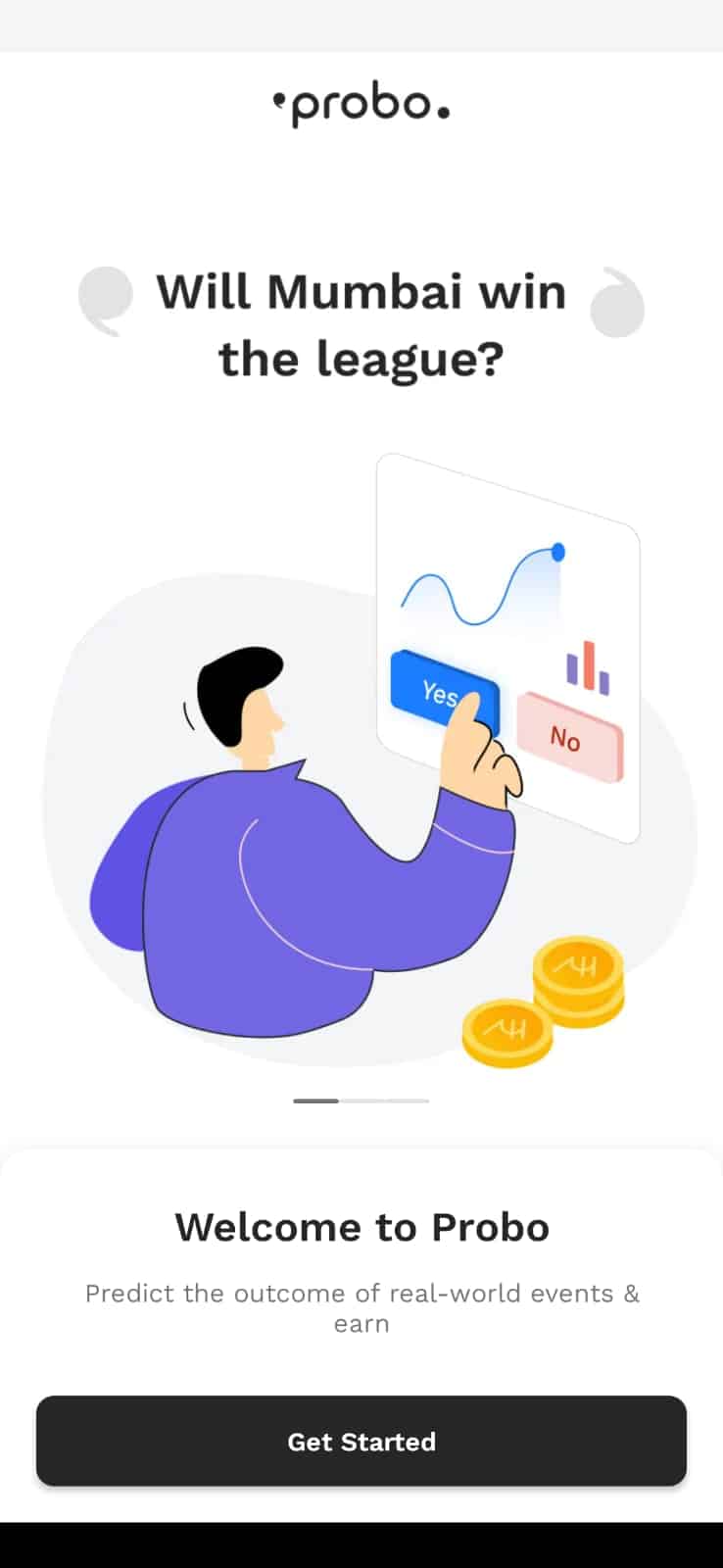
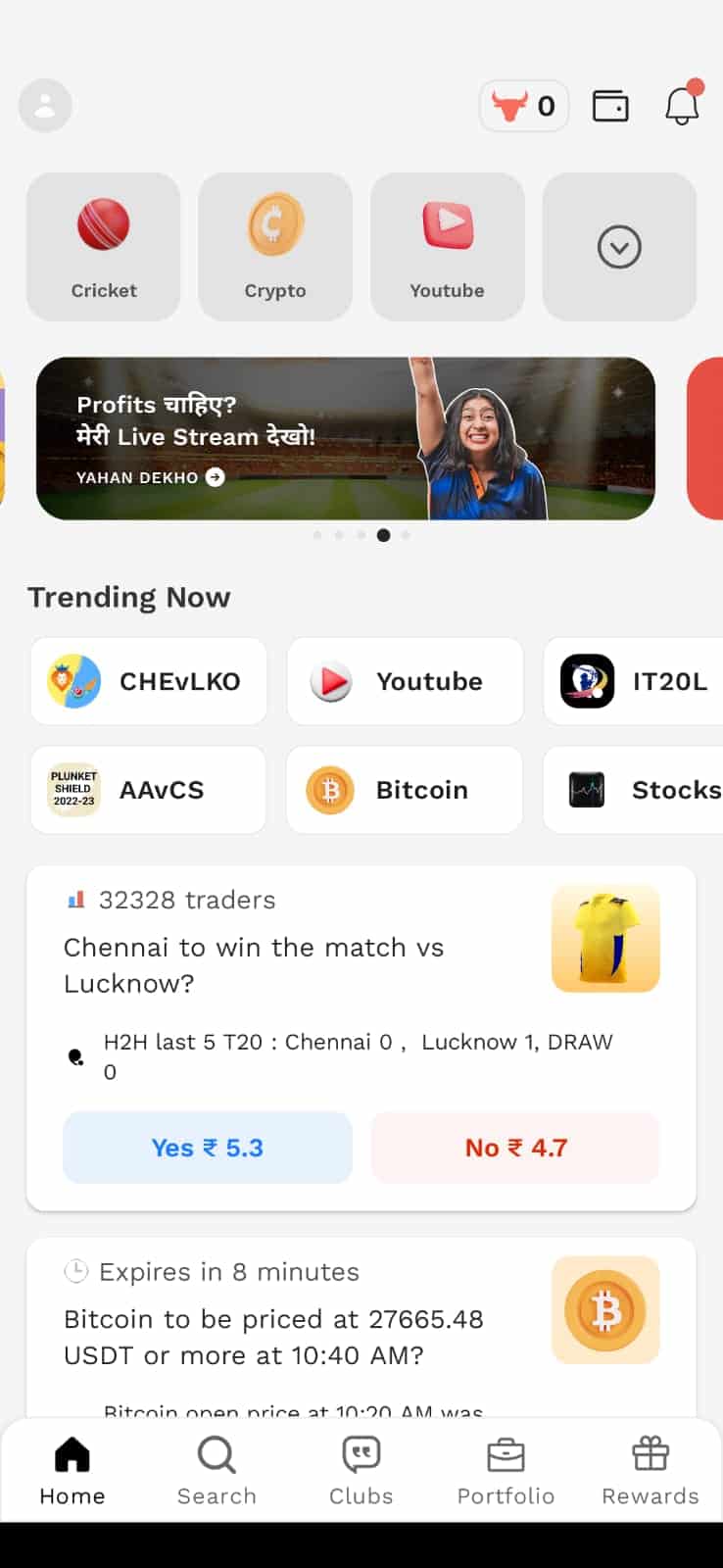
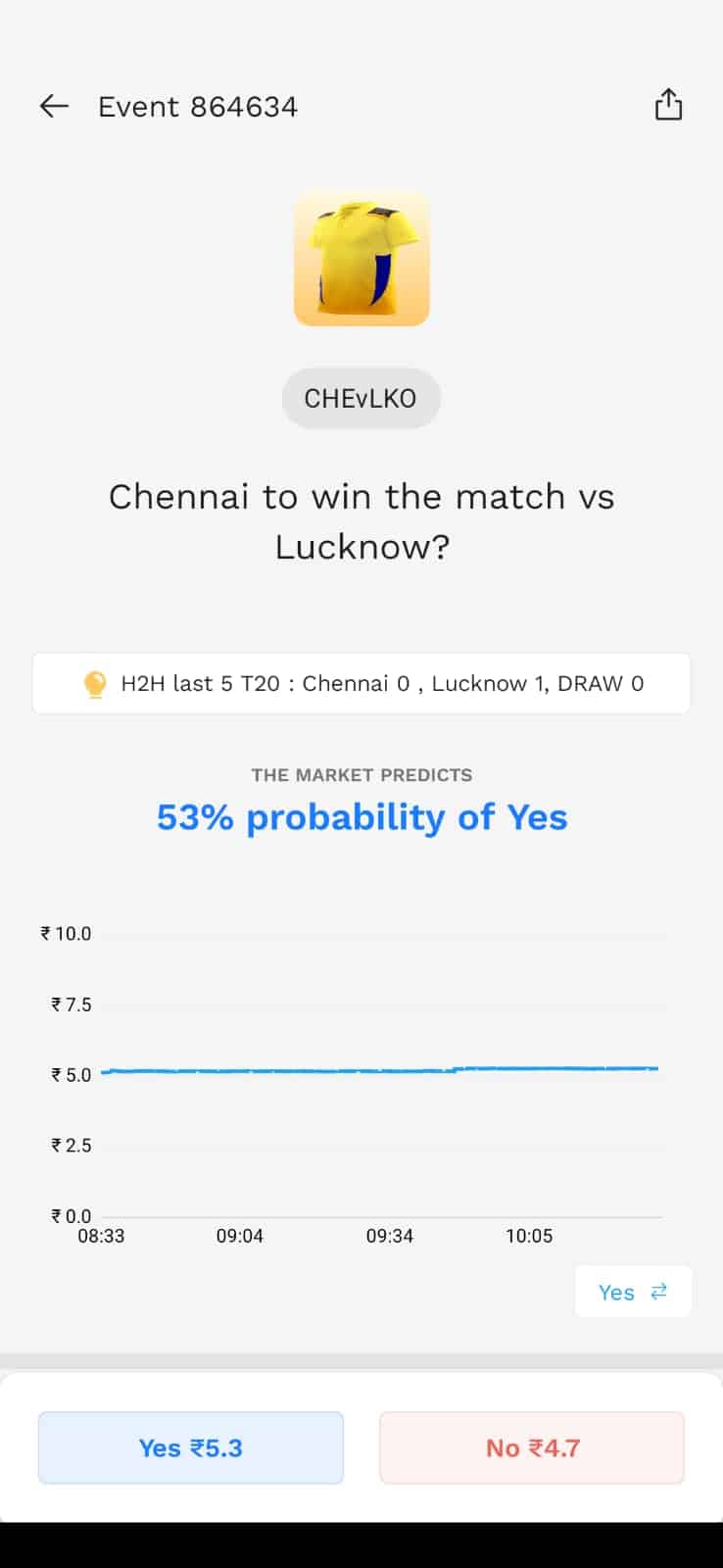
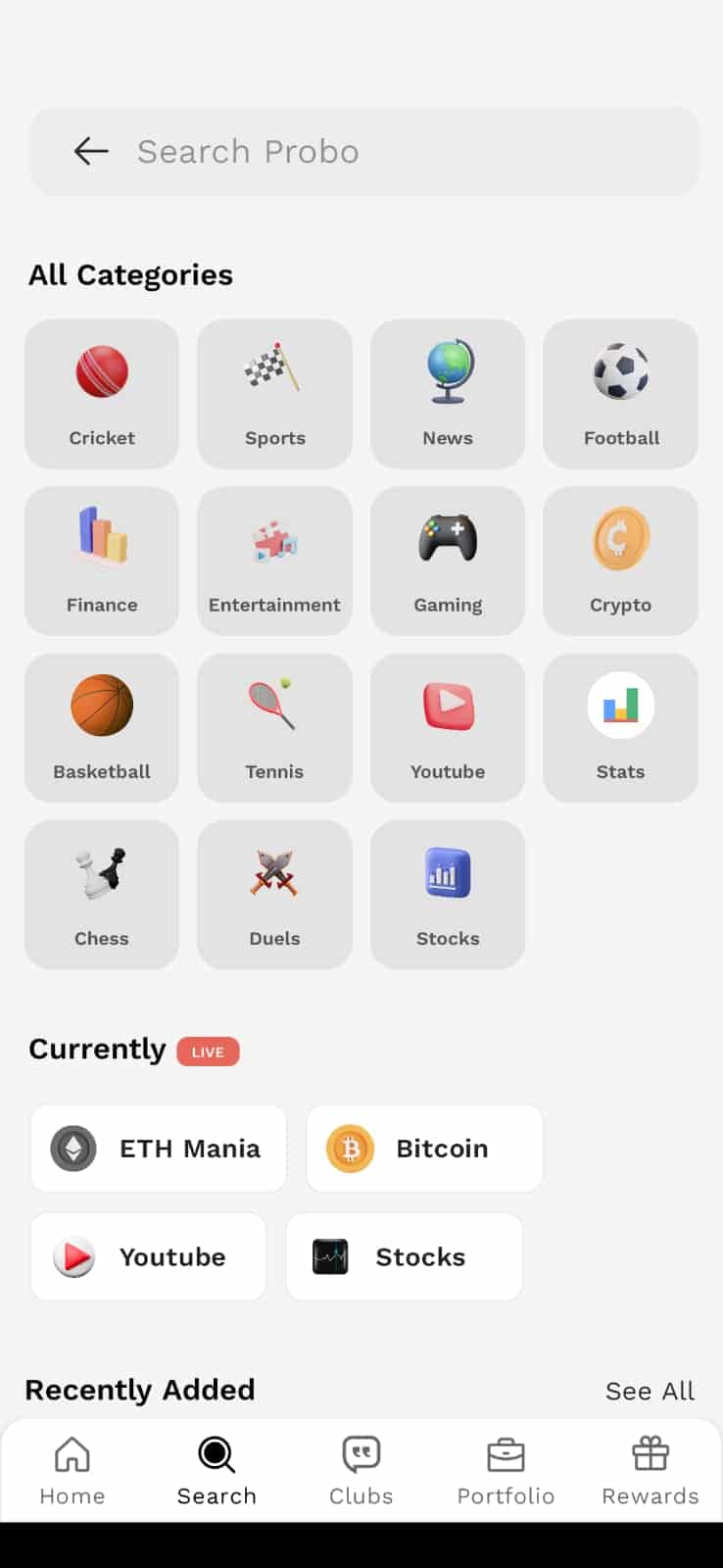
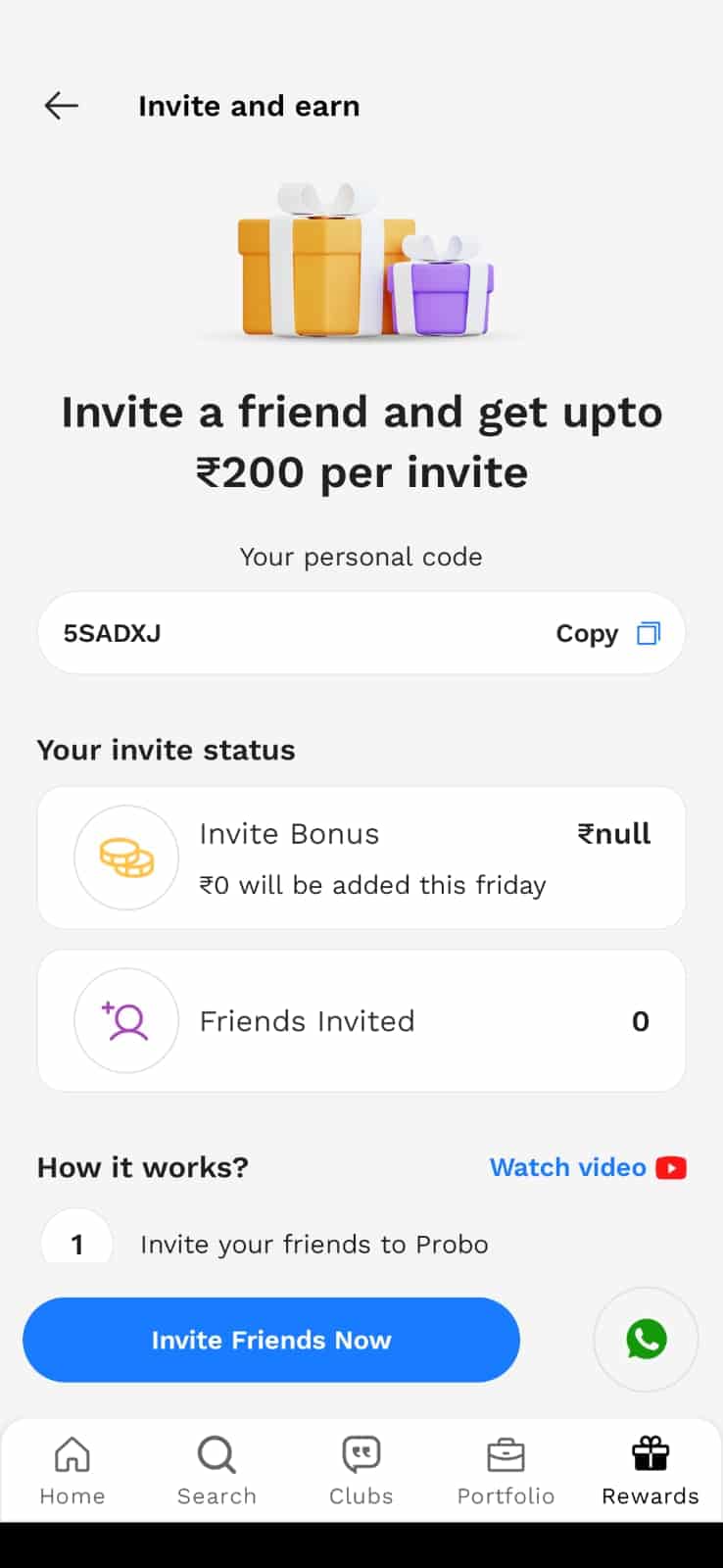
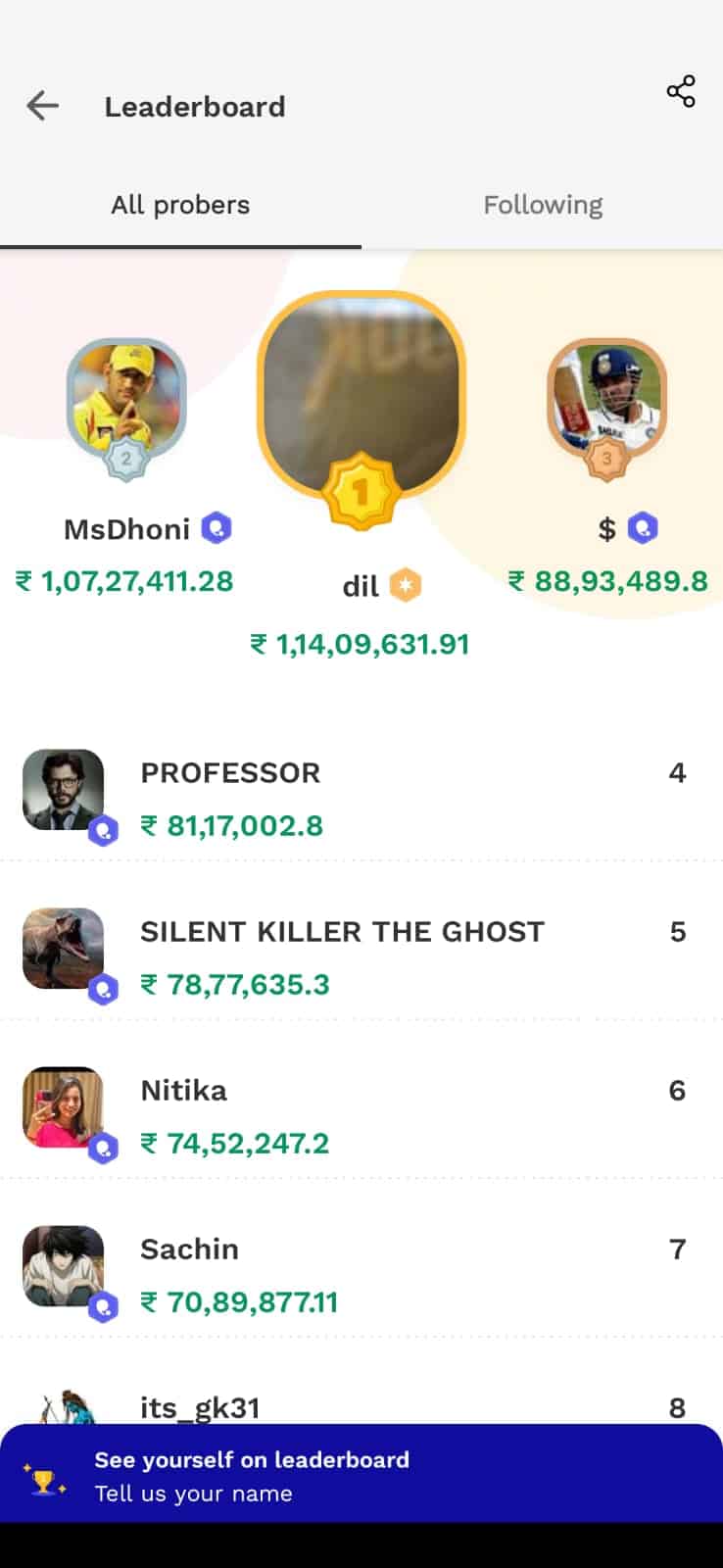
About Probo App
Probo is a platform that matches a user’s opinion with an opposing viewpoint. If the user’s perspective aligns with an actual event, they win and receive payment.
Essentially, Probo follows a prediction market framework, where the user’s success or failure is contingent on the outcome of a tangible occurrence.
How to Download Probo APK for Android Mobile?
To download the Probo apk, visit Probo.in the website and tap on the “Download Now” button. A harmful file warning popup window will appear, tap on “Download Anyways”. Open the location where Probo file is present and tap on the file. Make sure to allow permission to install apps from an unknown source. Now, again tap on Probo.apk file to start the installation. Probo app icon will appear in the mobile apps list after installation. Click on the icon to open Probo app.
| App Name | Probo |
| App Size | 14.3 MB |
| Package ID | in.probo.pro |
| Link | probo.apk |
| Signup Bonus | Rs. 200 |
| New Version | 5.67.2 |
| Category | Fantasy Sports |
| Downloads | 1Cr+ |
| Rating | 4.3 |
| Requires | Android 5.0 & up |
| Support | help@probo.in |
| Developer | Probo Media Tech |
Step-by-step Installation Guide
Follow these steps to download, update & install the Probo app’s latest version on your Android mobile-
- Open this page in the browser and click on the Download APK buttonNow copy this page URL and open it in the Google Chrome mobile browser. Click on the Download APK button to open Probo official website.
- Click on the Download App button floating at the bottom of the screenClick on the black button with “Download & get up to Rs. 15” written on it. A popup window will appear with a warning – “File might be harmful”. Do you want to download Probo.apk anyway?
- Press the Download Anyway button to start downloading Probo.apkThis warning is just for those who are downloading the Android app from third-party sources other than the Google Play store. So you can click on the Download Anyway option without any worry since it is being downloaded from the official website.
- The Probo application will start downloadingOnce the download starts, you can tap on the Menu button and go to the Downloads option to check the time left for the download to complete.
- Allow unknown app permission for installationAndroid phones have a security setting that restricts users from installing apk files from third-party sources. To bypass this long press on the Google Chrome app icon and go to App Info. Scroll down and tick mark on Install Unknown Apps.
- Again go to Downloads inside Google Chrome and Tap on Probo to Start the InstallationFinally, you can install Probo.apk file by going to the downloads option. Once you tap on Probo.apk a popup window will appear asking you to click on the Install button. Press the button and installation will start.
- Open Probo app and enjoy earn real cash for giving your opinionNow you can go to apps and tap on the Probo app icon to open it. Use Probo referral code while signup to get exciting bonus cash.
Probo Online Web Trading
Probo have their platform open to web users who don’t want to download mobile app. For people who want to access probo on their personal computer or laptop in a browser then they can visit Probo Online Web Trading platform link.
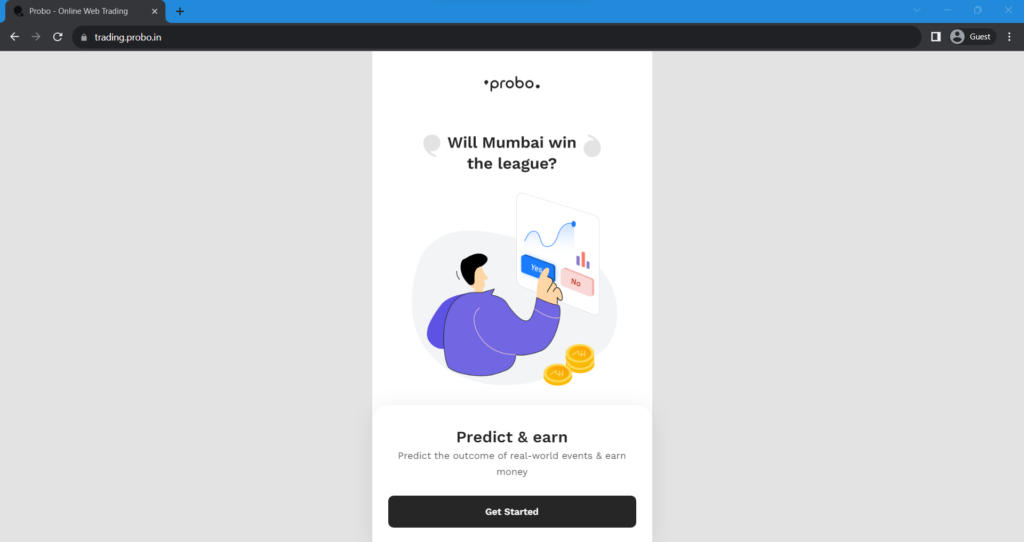
Probo App for PC | Download on Windows 11, 10, 7 PC or Mac Laptop
Step 1. Open BlueStacks.com official website and click on the download button to get the latest version of BlueStack’s Android Emulator.
Step 2. Now Install the BlueStacks emulator on your Windows 11, 10, 8, or 7 PC or Mac Laptop.
Step 3. Download the Latest Update of the Probo APK file from the above download button.
Step 4. Install the Probo APK file inside your BlueStacks emulator by clicking on the APK button present in the menu.
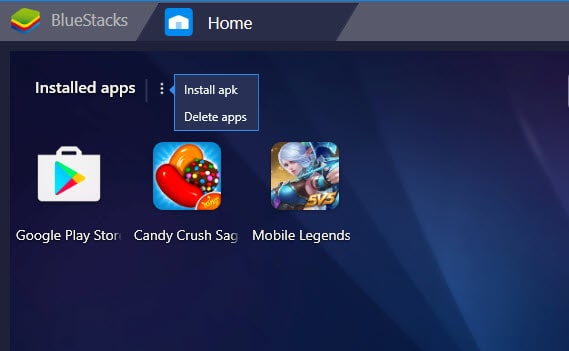
Step 5. After installation go to the app list on click on the Probo app icon present inside the Android emulator which exactly look like any Android smartphone.
Step 6. Now log in to your Probo account by entering your mobile number.
Step 7. Enjoy playing fantasy sports on the bigger screen of your Computer or Laptop.
Probo App Reviews
Here are few review by Probo app users:
I’ve never seen a better app than this one. We receive free money that we can use to make a lot of money. They provided me 15 rupees, and with that, I was able to make 10,000; with other apps, I had to add money first. Now that I have the opportunity to become a creator, I may submit questions for free and get extra money. This program also has very few faults and a staff that is quite supportive, especially the cricket representative. In addition, they run various contests on Discord where we can win free money; last week, I won 1000 rupees and used that to make 5000 rupees. Probo is simply the best in the industry.
mangal seth
We all have different opinions on events happening in the World. Probo provides us a platform where we can give our firm opinions and monetise them (not only giving free ka gyaan).
s_sharma
Probo Old Version
Probo older version can be downloaded from any APK downloading website like APKPure, APKCombo, Softonic or Uptodown website.
Probo App is currently not available on the Google Play Store. We will update the link if this changes in the future. But till then you can bookmark our page for the direct download link.
How to Uninstall Probo APK from your mobile phone?
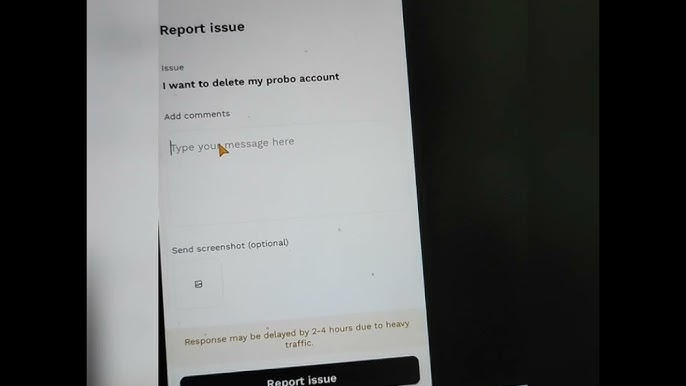
To uninstall Probo APK follow these simple steps-
- Go to the settings option of your smartphone.
- Scroll down and tap on the “Apps and notifications” option.
- Press on the “See all apps” option. A list of all apps present on your phone will come.
- Scroll down and click on the Probo app.
- Here you will see the Uninstall option present in the center.
- Click on the Uninstall button to successfully remove the Probo APK from your phone.
Probo App Alternatives
There are a few more apps that fit under the same category of best fantasy app in India-
