Wondering how to download Hotstar for PC? We have shared an easy method to download Jio Hotstar on your Computer or Laptop.
Using this trick shared below, you can download Hotstar on any Windows version 11, 10, 8.1, 8, or 7. Downloading Hotstar is available for both PC and Laptop. You can even install Hotstar desktop software on macOS.

So let’s get straight to the tutorial,
How to download Hotstar on PC?
To download Hotstar on PC, install the BlueStacks Android emulator on Windows 11, 10, 8, or 7 PC. It is also available for Mac devices. Now, get the APK file of Hotstar from the APK downloading website. Install Hotstar.apk inside the Android emulator using the Install APK option. Finally, open the Hotstar app inside the BlueStacks emulator and log in to the Hotstar account. Change app alignment to landscape to get the desktop experience of the Hotstar mobile app.
Jio Hotstar offers a vast library of movies, TV shows, and live sports directly through your web browser, eliminating the need for emulators or additional software downloads.
Here’s how to access Hotstar officially on your PC:
1. Visit the Jio Hotstar Website:
Open your preferred web browser and navigate to https://www.hotstar.com/in. This will take you directly to the Jio Hotstar homepage.
2. Login to your Account:
- Click on “My Space” or the login button in the top right corner.
- Enter your mobile number associated with your Hotstar account.
- Enter the OTP to log in securely.
3. Start Streaming:
Once logged in, you’ll have full access to Jio Hotstar’s content library. Browse through the various categories like movies, TV shows, sports, and Disney+ Originals to find what you’re interested in. Click on the title you want to watch, and it will begin streaming directly in your web browser.
Download Jio Hotstar for PC Windows 10/11/7/8 Laptop
They have an official website for desktop users. Hence there is no exclusive application for the desktop. You can simply visit hotstar.com from any desktop browser and enjoy the experience.
But if you are still in love with the smartphone app for Hotstar and want to use it. You can use this trick to install Hotstar app on PC with these 2 methods.
Also Check: Download Paytm App For PC
Here we will be using an APK file for Hotstar and installing it on a PC. We will be using the Android Emulator software application for PC for this task.
With an Android emulator, you will be able to run Hotstar mobile application on your computer. It can be either a Mac or Windows PC.
Two ways to install Hotstar app on PC –
- Download the Hotstar App on Bluestacks
- Hotstar Download on Any Emulator like MEmu.
Jio Hotstar for PC Information
| Name | Hotstar |
| Size | 20 MB |
| Version | 23.08.11.7 |
| Downloads | 50 Cr+ |
| Developer | Novi Digital |
| Package ID | in.startv.hotstar |
| App Download | hotstar.apk |
| RAM | 4 GB |
| Requires | Windows 7, 8, 10, 11 |
| Android Emulator | bluestacks.exe |
You can download Hotstar apk from Google Play. Open the Play Store app on the respective emulator. Type in Hotstar and click on install. Once installed, you can enjoy the benefits of a Hotstar app on your computer.
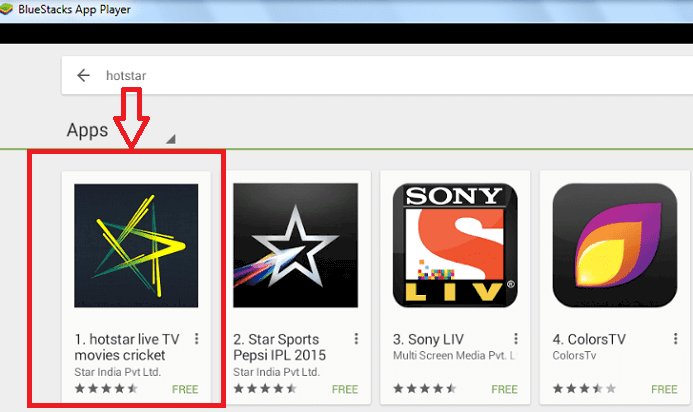
Features of Hotstar Download for PC Windows
- Get live IPL 2025 and IPL cricket match scores, schedule & fixtures. Watch at different quality and in a different language of your choice.
- Unlimited Access to Bollywood films. There is a huge collection of top-rated Hindi movies on Hotstar. You can watch or download it for later entertainment.
- Medium Access to Hollywood Films. Some of the top-rated movies are under the premium category. You can watch those after subscribing to Free Hotstar Premium.
- Watch popular TV shows like Game of Thrones and many more. Recently Hotstar showcased GOT season 8. It was aired first on Hotstar and both US and India got the privilege to watch it first.
- Kid-friendly: It is highly user-friendly and navigation is simply perfect.
These are some of the points which make Hotstar more exclusive to watch. You have tons of online entertainment in one place.
Basic video content is free of cost. Premium English content like Game of Thrones, etc has to be paid on a monthly basis. Hotstar app is free to download for Windows 7.
Minimum System Requirements for Hotstar PC Installation
- OS: Microsoft Windows 7 and above.
- Processor: Intel or AMD Processor.
- RAM: Your PC must have at least 4GB of RAM.
- Storage: 5GB Free Disk Space.
- You must be an Administrator on your PC.
- Up-to-date graphics drivers from Microsoft or the chipset vendor.
- Virtualization must be enabled in Bios Settings.
Wanna Earn Money By Playing Fantasy Cricket Check Out: Best Fantasy App
Method 1. Download Hotstar App using Bluestacks
There is no official desktop software application for Hotstar. So we will be taking the help of an Android emulator. This will allow you to take the experience of the Hotstar app on your PC. Hotstar app free download for laptop windows 10.

Bluestacks is one of the most popular Android emulator software. You can download it for Windows as well as Mac computers. Bluestacks allows the Android version of an app to run on a PC.
Using the same way we will be using the Hotstar app on your PC via Bluestacks. Simply go through this step-by-step guide to download and install the Hotstar app for Windows computers. Hotstar free download for Windows 7 32bit.
Step 1. Download Bluestacks Android emulator on your PC

First, download and set up Bluestacks Computer software on your Windows or Mac Computer. You can download the Bluestacks emulator from the below-given link.
Step 2. Login to your Google Account
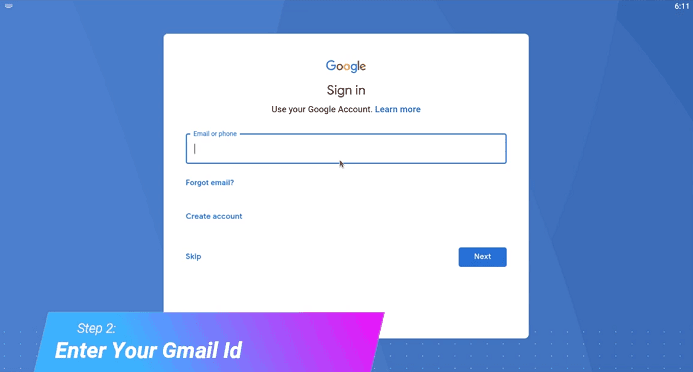
Once installation is completed, Bluestacks will ask you to provide Google account details to provide you Google Play Store app support. You can use any temporary Gmail account if you have doubts.
Step 3. Hotstar Download latest APK version
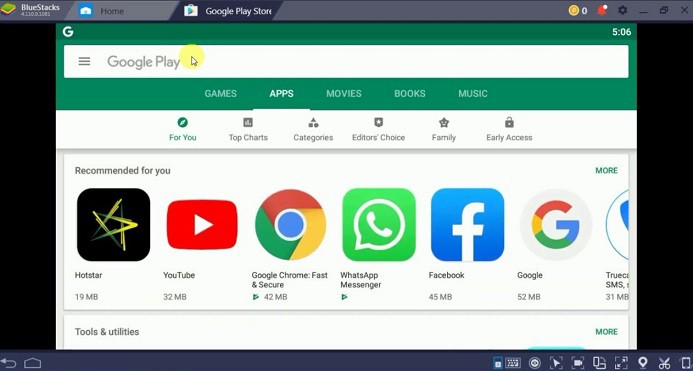
Although Bluestacks itself comes with the Google Play Store. But for some reason, if you are unable to download from there. Then, you can use the link given below to get the latest version.
Step 4. Now Install Hotstar APK on Bluestacks
You need to add an APK file to Bluestacks using the Hotstar apk file. If you have directly downloaded the file in Bluestacks inbuilt web browser. Then you can simply click on the downloaded file to start the installation.
Step 5. Get Free Hotstar Premium Account ID & Password

You need a Hotstar Username and Password to watch premium content. For example, if you want to watch a LIVE cricket match on your Windows Laptop then get a VIP subscription.
The VIP plan costs Rs. 299 per year. Fortunately, we have shared a few tips and tricks to get a Hotstar VIP Free Subscription.
Step 6. Open Hotstar on PC and Login to your account
Once installed open the Hotstar application on Bluestacks and experience it on your PC. You will have a complete user interface of the Hotstar mobile version but in a tablet-like form. Just log in to your account and enjoy unlimited entertainment.
Method 2. Download Hotstar App for Any Emulator like MEmu
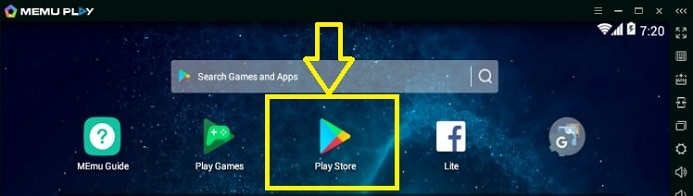
Hotstar will work on any Android emulators out there. Another most trusted emulator software after Bluestacks is MEmu. Hotstar for pc without bluestacks.
To Install the Hotstar App for the MEmu emulator, follow each and every step mentioned above for the Bluestacks emulator.
- Download MEmu Emulator on PC.
- Install Hotstar APK File.
- Get the Hotstar app on your PC experience.
Hotstar download for Windows 8: You can also try out the ARC Welder Chrome extension. This allows you to run APK files in the Chrome browser. Although it may or may not work for the latest version but its better to try.
Recommended: Jio Live TV App for PC
Method 3. Run Jio Hotstar on PC without Bluestacks
There are many ways to use Hotstar on your Laptop without using any emulators like Bluestacks. I am going to tell you the shortcut method.
- Go to Hotstar India Official Website
- Open this link in your Google Chrome browser – https://www.hotstar.com/in
- Click on the 3 dot menu on your Chrome Browser
- Then go to More Tools
- Under More Tools, select the Create Shortcut option
- Enter the name for Hotstar PC App
- Tick mark on Open in New Window Checkbox
- Congrats! You have successfully created a shortcut app for Hotstar for your PC.
Method 4. Run Hotstar APK on Windows 11
To run Android apps on your Windows 11 OS you need to join the Windows Insider Program since this feature is currently in the beta stage.
Windows will soon launch this feature for everyone with an update.
Until then follow this step-by-step tutorial –
- Join the Windows Insider Beta Channel to get started. This version is unstable and not recommended.
- Make sure you have the Hardware Virtualization setting enabled in BIOS. Check by going to Task Manager and then the Performance tab.
- Download the latest version of Microsoft Store.
- Search for Amazon App Store on Microsoft Store or click here to visit directly.
- Install Amazon Appstore and set up your PC to get started.
- Finally, restart your PC open Amazon Appstore, and log in to your account.
- Search for the Hotstar app inside the Amazon App Store and install it.
- Open Hotstar and log in to your account to enjoy app features on your Windows 11 PC.
Also Check: FREE AirTel TV App For Windows PC & Mac Laptop (Official)
Important Note: While some websites like Softonic might offer APK downloads for Hotstar, we strongly advise against using them. Downloading apps from unofficial sources can be risky and compromise your device’s security.
Here’s why downloading APKs for Hotstar isn’t recommended:
- Security Concerns: Downloaded APKs might contain malware or viruses.
- Outdated Versions: Downloaded versions might not be up-to-date and lack security patches.
- Unofficial Modifications: Downloaded versions could be modified with unknown features.
Hotstar App Pros and Cons
Some of the pros and cons of the Hotstar app are shared below.
| Pros | Cons |
|---|---|
| 1. Clean and user-friendly interface for easy navigation. | 1. Lack of a dedicated desktop app for Hotstar. |
| 2. Dedicated sports section for sports enthusiasts. | 2. The application is resource-heavy and takes up significant storage space. |
| 3. Affordable Hotstar Premium at Rs. 199/month with a one-month free trial. | 3. Limited access to most English content without a Premium subscription. |
| 4. Hotstar VIP offers a cost-effective alternative to Premium and a one-month free trial. | 4. Absence of anime series on Hotstar. |
| 5. Wide selection of old TV series on the latest version. | 5. No official desktop app available. |
| 6. The mobile app features an attractive and interactive interface. | 6. Restricted access to English content without a Premium plan. |
| 7. Content accessible through the official website without the need to download the app. | 7. Limited availability of cartoons and anime on the platform. |
| 8. Free access to IPL and World Cup on PC with a Jio connection. |
How to Download Hotstar Content on PC
In today’s digital era, having the flexibility to enjoy your favorite entertainment at your convenience is important. Hotstar understands this need perfectly, allowing you to watch your preferred content even when you’re offline. By downloading content onto your PC, you gain the freedom to watch shows and movies on your terms. Here is how you can do it-

How to Download Hotstar Content for Offline Viewing on Your PC:
Step 1: Login and Explore: Begin by launching the Hotstar app on your PC. Log in to your Jio Hotstar account.
Step 2: Select Your Content: Navigate through the extensive library of movies, TV shows, and original series available on Hotstar. Once you’ve found the content you’re excited about watching offline, click on it to open its details page.
Step 3: Initiate the Download: On the content details page, keep an eye out for the “Download” button, typically indicated by a downward arrow. Click on this button to start the download process. Hotstar lets you pick the video quality (Standard or High) based on your preferences and the available storage space on your PC.
Step 4: Access Your Downloads: After the download completes, head over to the “Downloads” or “Offline Viewing” section within the Hotstar app. Here, you’ll find a comprehensive list of all the content you’ve downloaded, ready to be enjoyed whenever you please.
Watch Live Sports on Hotstar Free Account

This IPL season everyone has to watch it online due to the current pandemic situation. An online platform like Hotstar is the one where everyone has to watch IPL 2025. We have created a post where you will get more than 7 ways to get Hotstar Super Free membership.
Pros on Hotstar App for Computer
- Hotstar app is very much user-friendly. Navigation to various video content is easily accessible
- Sports lovers have their separate section of Live sports and quick highlights video content
- Watch IPL 2025 on your PC.
Cons on Hotstar App for Windows
- It will cost you Rs. 199 per month to watch premium content.
- There is no official desktop app of Hotstar for PC. You need to use emulators as mentioned above.
I hope you liked this post on how to download Hotstar app for PC. We have shared two of the best ways to get this work done. Using an Android emulator on a PC makes your task easier and the experience premium.

Great guide! I tried your steps, and I was able to download Jio Hotstar on my PC without any issues. The screenshots were really helpful too. Thanks for making it so easy!
I tried your Jio TV for PC tutorial and it worked perfectly. I am finding a little difficulty with this one. I downloaded the APK file of Disney+ Hotstar and transferred it to my PC. I am unable to follow the installation guide properly. Please can you help?
Hello Sachin, I will surely help you. Most common error faced by people is virtualization. You need to make sure it is turned ON in BIOS setting. For further help you can send us an email provided in our contact us page.
download disney app
do you have any solution how to stop bluestack from crashing ?
Make sure you have “virtualization” option turned ON in bios.
I was looking to watch movies during lockdown but I don’t have good internet connection. This trick to use Hotstar for PC helped me to download movies or TV shows on my Laptop and enjoy later.
Hello Jasleen, I am glad this article on Hotstar for PC helped you.
How to download this apps
All the latest guide are their follow each steps carefully .
super
I like hotstar vip i saw the ipl on my oc
it is very good app
hotstar app not instald for my pc
Follow exact Procedure you will able to install in your PC
HOTSTAR IS VERY GOOD
i like to hotstar
like to use
Need to find powerful online marketing that isn’t full of crap? Sorry to bug you on your contact form but actually that was the whole point. We can send your advertising copy to sites through their contact forms just like you’re reading this ad right now. You can target by keyword or just execute bulk blasts to websites in the location of your choice. So let’s assume you’re looking to send a message to all the contractors in the United States, we’ll scrape websites for only those and post your advertisement to them. Providing you’re advertising something that’s relevant to that business category then you’ll be blessed with an amazing response!
Type up a quick note to leo6866tay@gmail.com to find out how we do this
Why you posted here this hotstar 2020 streaming trick page not advertisment platform
Ha moj ha
i like to hotstar
To watch Live score Match of today download DA App
https://play.google.com/store/apps/details?id=com.earticleblog.dealalerts
i can not install this app
pls help me any one
follow the steps..carefully or watch video
please go to play store and search there ‘disney plus hotstar’ (if it is mobile).
hi I like to hotstar ipl live match
You can Install..Emulator and play hotstar on it
ok