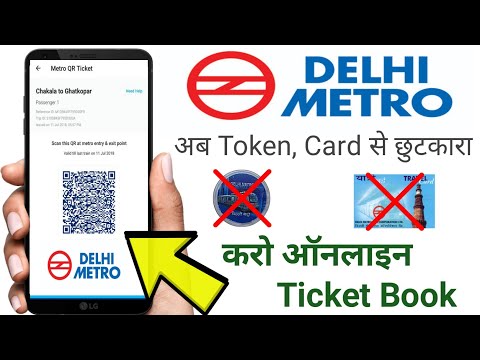Delhi Metro Rail Corporation (DMRC) recently announced that now passengers will have the option to purchase QR code-based tickets via their smartphones directly and travel without using any Metro Card or Papered QR tickets. You can now buy the Delhi Metro ticket online.

This is a great step towards innovation and technology., This step by Delhi Metro will save your total time of travel in the Delhi Metro. You can buy the QR bases ticket directly from your smartphone without any issues. Let’s have a look at the easy and multiple methods via which you can buy the Delhi Metro QR-based paperless ticket online.
Also Read: How to set Airtel Caller Tune? Multiple Methods
What is Delhi Metro QR Code-Based Paperless Ticket?
If you are someone who doesn’t travel in the Delhi Metro daily then you might not prefer buying a Delhi Metro card and if you don’t buy the card then you have to wait and stand in line for buying tokens to travel. With the new upgrade in the ticketing system, you can now easily generate a QR bases ticket from your smartphone and you can scan that QR ticket from your phone screen at the entry and exit gates of your stations.
Methods to Book Delhi Metro QR Code Ticket
1. Delhi Metro Ticket Via Whatsapp :
This is easiest method to buy delhi metro ticket. You just need to save Delhi Metro Rail whatsapp number which is + 919650855800 .
Ping on this number Hi and you will get ticket booking options .Now proceed with options and you can select source and destination station .
In the last you will get Payment option like UPI , Card option just pay the amount and on the same number you will get QR tickets .
You can use your mobile QR Tickets to scan and start the metro journey.
2. Delhi Metro Ticket Via Paytm App
Paytm is an Indian digital payment and financial services platform. You can use Paytm for paying mobile recharges, utility bills, movie tickets, travel bookings, and more. To buy a paperless QR-based Delhi metro ticket you can use the Paytm app with the below-listed steps:
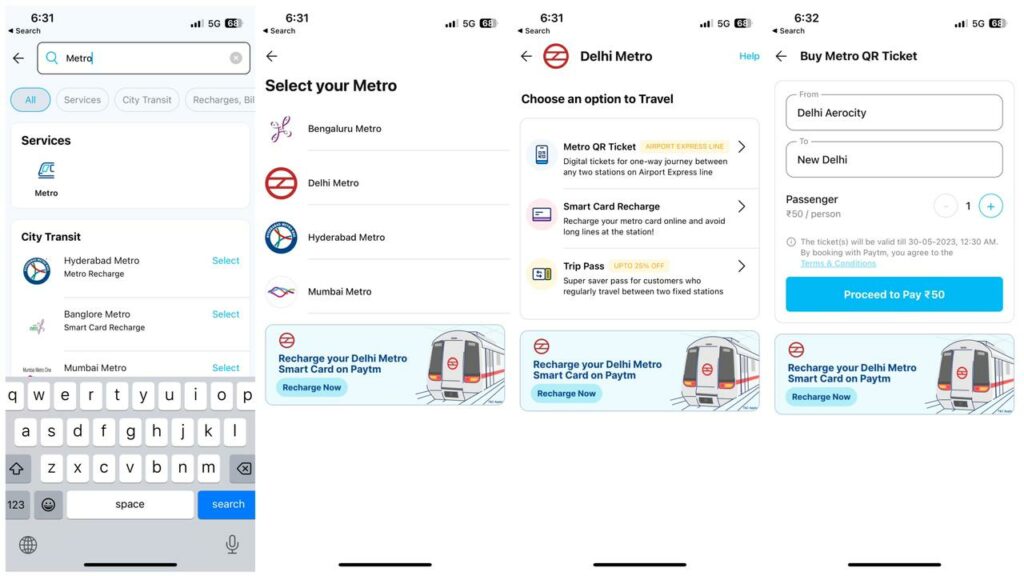
- Install Paytm App on your Android or iOS device.
- Login/Signup with your details.
- Now go to the home page of Paytm and click on the top search bar option.
- Search Metro in the search bar and click on the metro icon.
- Now choose Delhi Metro.
- Select the Metro QR Ticket option now.
- Select start and stop stations from the available list.
- Select the number of passengers, you can select a maximum of 6 at a time.
- Proceed for payment.
- Done, you will get the QR code/ticket.
- You can now present the QR code at the scanner on the entry gates for entry.
- You can present the same QR code on the gate scanner to make an exit.
Note: The QR Based paperless ticket option is currently for selected stations only.
Maximum allowed time to stay in the paid stations:
- 65 minutes – entry/exit from a different station
- 30 minutes – entry/exit from the same station
FAQs
How Many Delhi Metro Qr-based Tickets Can I Buy at Once?
How to exit from Delhi Metro without a Qr ticket if my phone is lost or switched off?
Is Delhi Metro Qr based online tickets working on all stations?
Also Read: Best Processor Mobiles Under 20000 INR