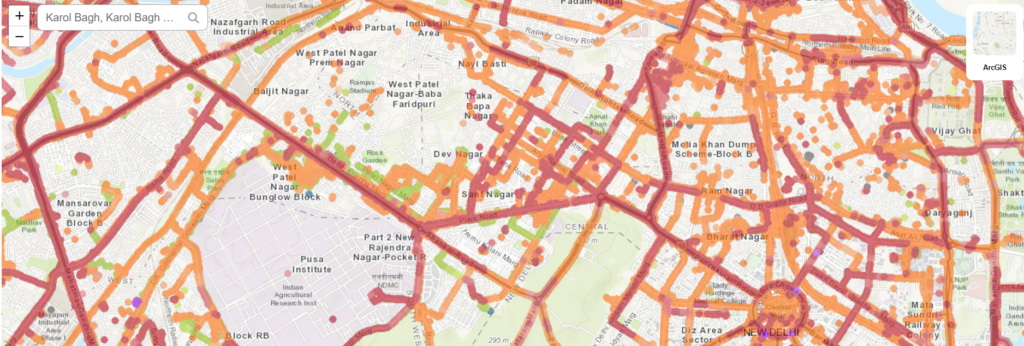In October 2024, TRAI asked telecom operators in India to publish their network coverage maps on their websites as it is mandatory and it is part of TRAI’s revised Quality of Service (QoS), but BSNL has yet to publish.
Indian telecom operators like Reliance Jio, Bharti Airtel, & Vodafone Idea have published their network coverage maps on their websites, which is a direct initiative from TRAI’s revised quality of service for users. Mobile carriers must present geospatial coverage maps on their websites, showing the regions where they provide broadband and wireless voice services.

TRAI’s Mandate for Network Coverage Maps
In India, users have access to 2G, 3G, 4G, and 5G networks provided by the top leading telecom operators, including Jio, Airtel, and Vi. However, customers have limited knowledge about the type of networks provided by their preferred operators before buying a SIM card.
As you all know, sometimes customers may face significant problems leading to network unavailability, slow internet speeds, and dropped calls, as it is a major concern, but thankfully, guys, these types of network issues are now fixed by TRAI, as they have asked all the leading telecom giants to publish their network coverage maps on their websites.
This change comes directly from the Telecom Regulatory Authority of India, which has required mobile carriers to display geospatial coverage maps online. In this situation may users may try the BSNL Satellite Phone that allows users to communicate in remote areas, even where there is no cellular network coverage.
How to Check Network Coverage Maps in Jio, Airtel, & Vi?
Reliance Jio, Bharti Airtel, and Vodafone Idea have published their network coverage maps live on their websites. Where Airtel’s map can be found under the ‘Check Coverage’ option, Jio’s under the ‘Coverage Map’ option, and in Vi under the ‘Network Coverage’ link in the footers of their websites.
As the network coverage option is available on all the telecom operators’ websites but some users don’t know how to check network coverage in their area. So users follow these ways to check the network maps of their preferred telecom operators.
Steps to Check Network Coverage Map on Airtel Website?
1. Firstly, visit the Airtel Website and find the Open Network Section.
2. Then go to the search bar as shown in the image and type your location for which you have to check the network coverage map.
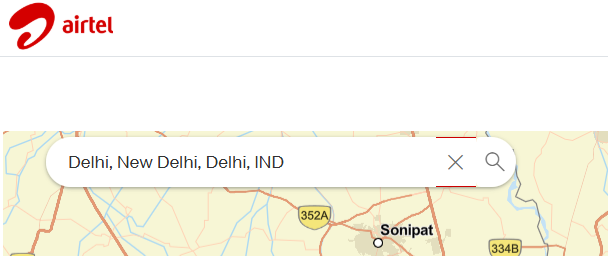
3. After putting in the location, choose the types of networks that you want to check, as Airtel provides you with the option to check 2G, 4G, and 5G networks.
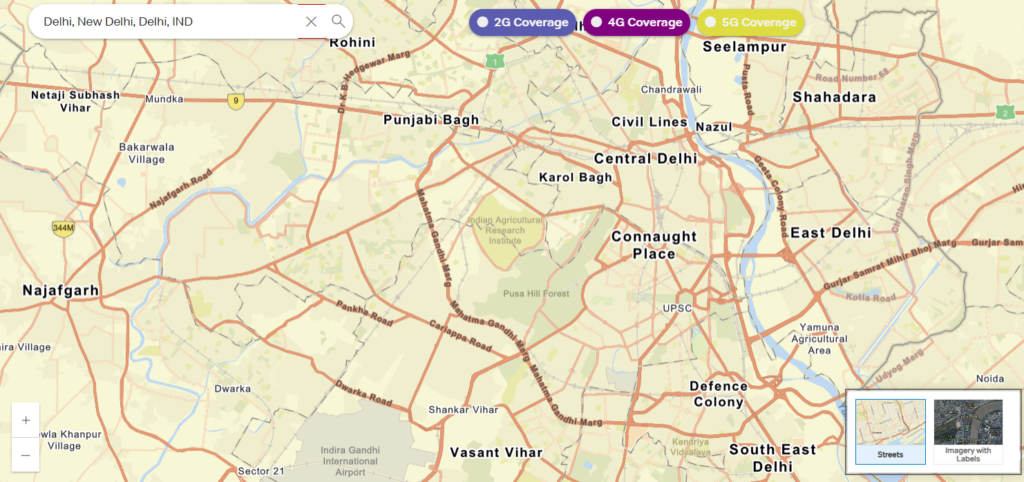
How to Check Jio Network Coverage Map on Jio Website?
To check Jio’s 4G and 5G network coverage maps option on the Jio Website, follow these steps below to check Jio network coverage in your area-
1. Go to the Jio Network Coverage Map: First, you need to visit Jio Website and navigate to the coverage map page, as shown below.
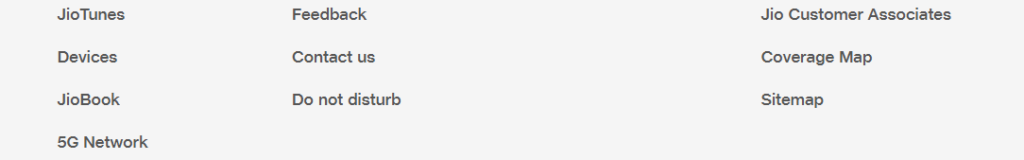
2. Enter Location Details: To check network coverage in your area, enter your address/pin code to locate your area on the map.
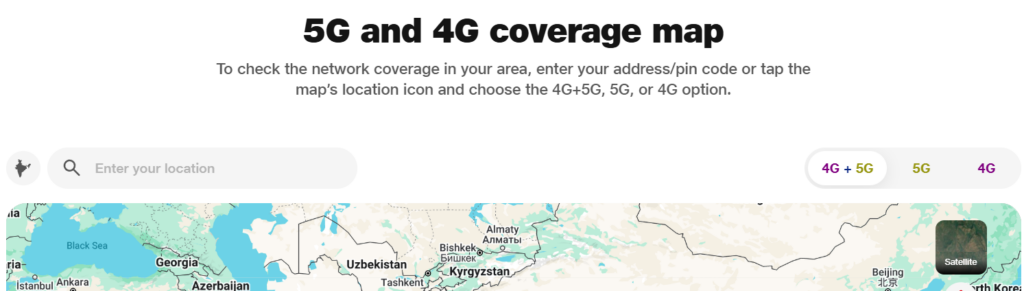
3. Choose the Coverage Type: Once you enter your preferred location details or pin code, you need to select what type of network you are checking for in the given option on the Jio website, as 4G+5G, 5G, or 4G.
4. If you want to check 4G+5G network, click on it, then it will show as given in the image below.
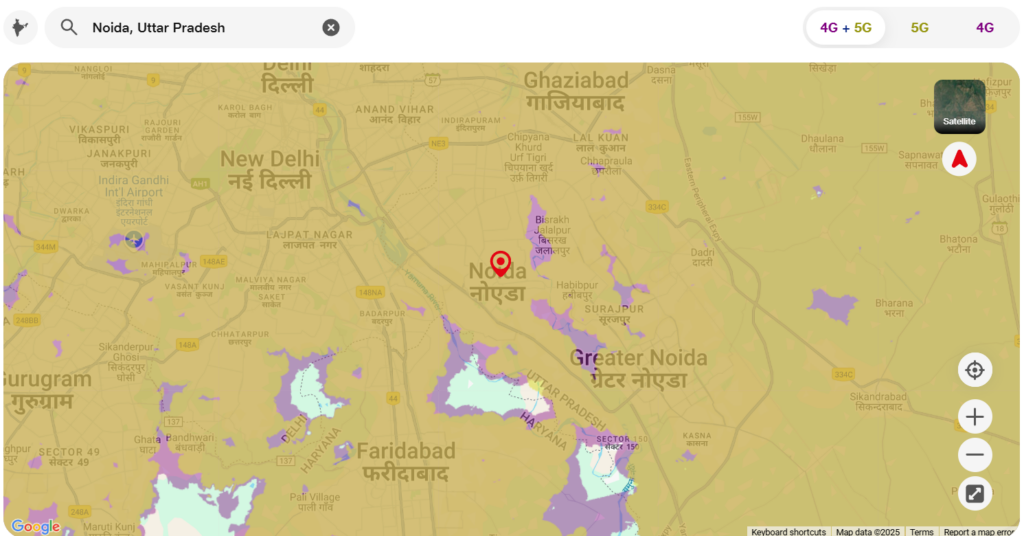
5. Or if you select only 5G network, it will display as in the image below.
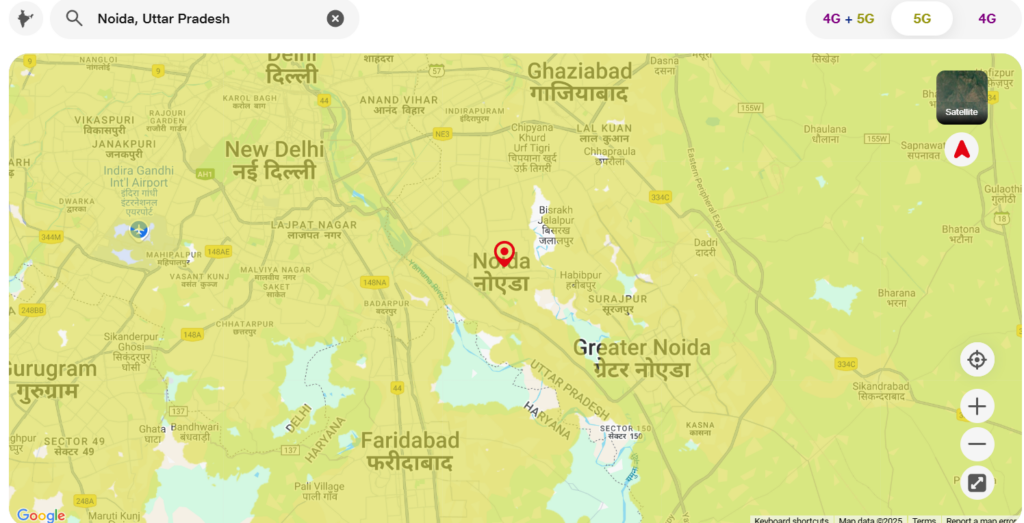
6. And if you choose the 4G network coverage map, it will display as in the image below.
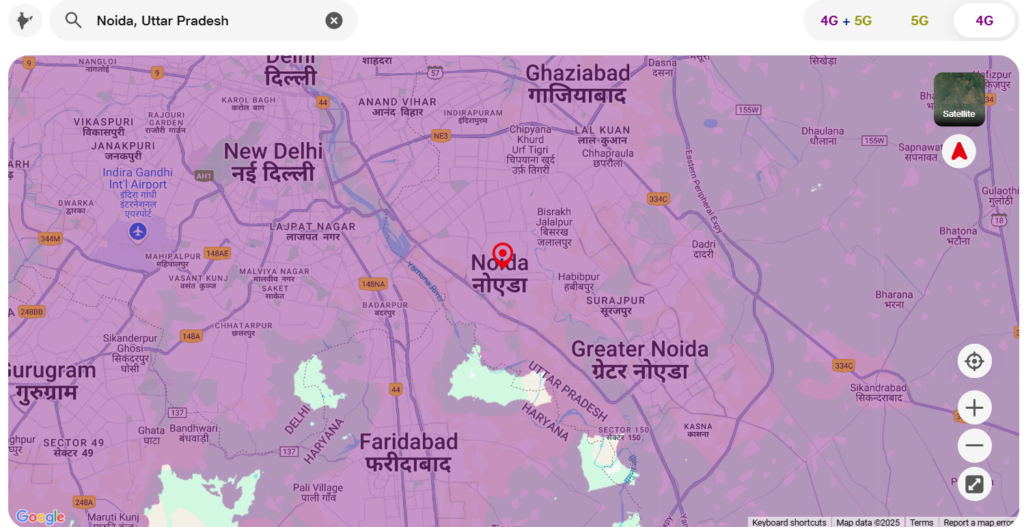
How to Check the Network Coverage Map in Vi?
To check the network coverage map in Vodafone Idea, there are two ways to check, so look below for the ways to check the network coverage map in Vodafone Idea-
1. First of all, visit to Vi website and navigate to the footer section of the website.
2. There, you will see a Network Coverage option at last in the footer section of the website.
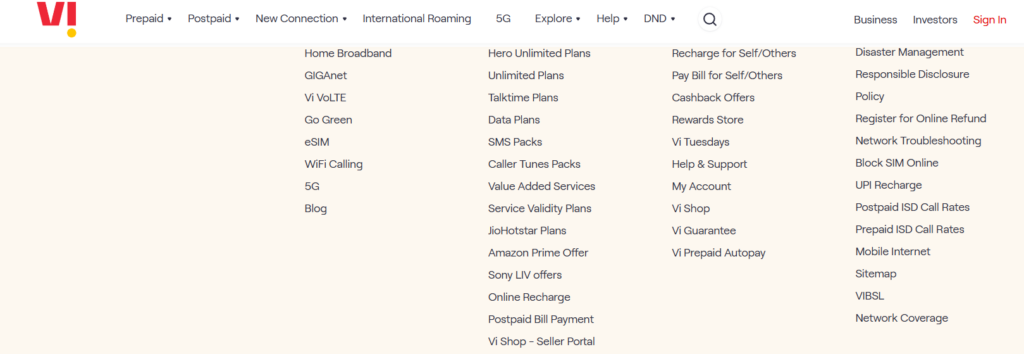
3. Click on the Network Coverage option, it will redirect you to the Vi Network Coverage Map page.
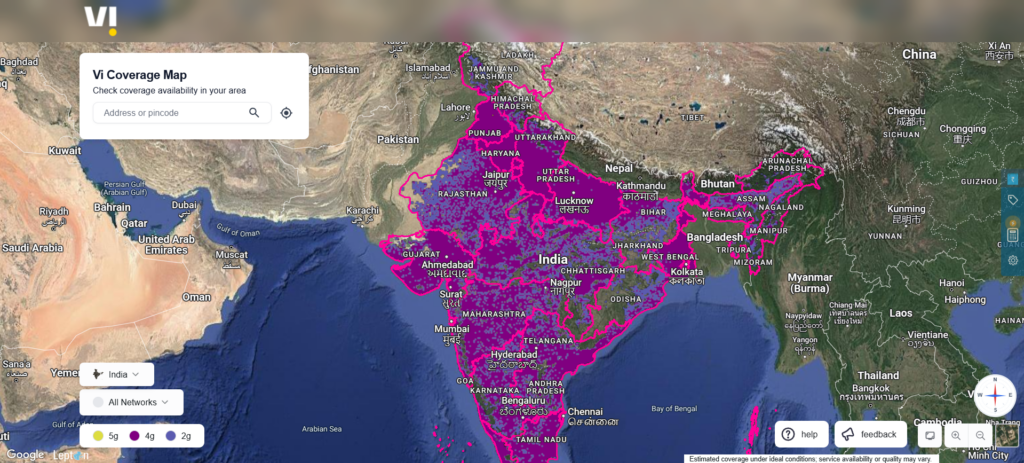
4. On the Vi coverage Map page, you need to enter your address or pincode as shown below to check your preferred location’s network coverage live status.
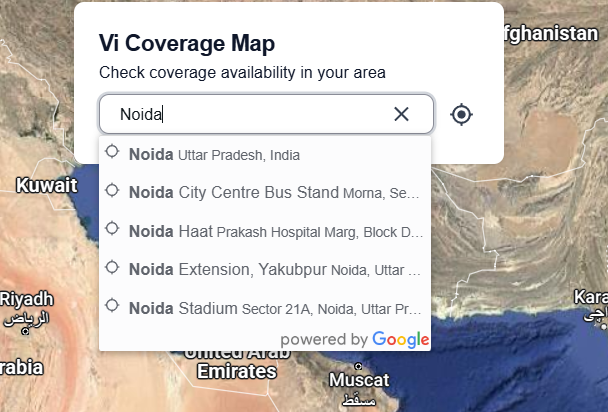
5. Once you enter your location address or pincode, select your network as 4G, 2G, and 5G, then it will show the network coverage map as your chosen network preference.
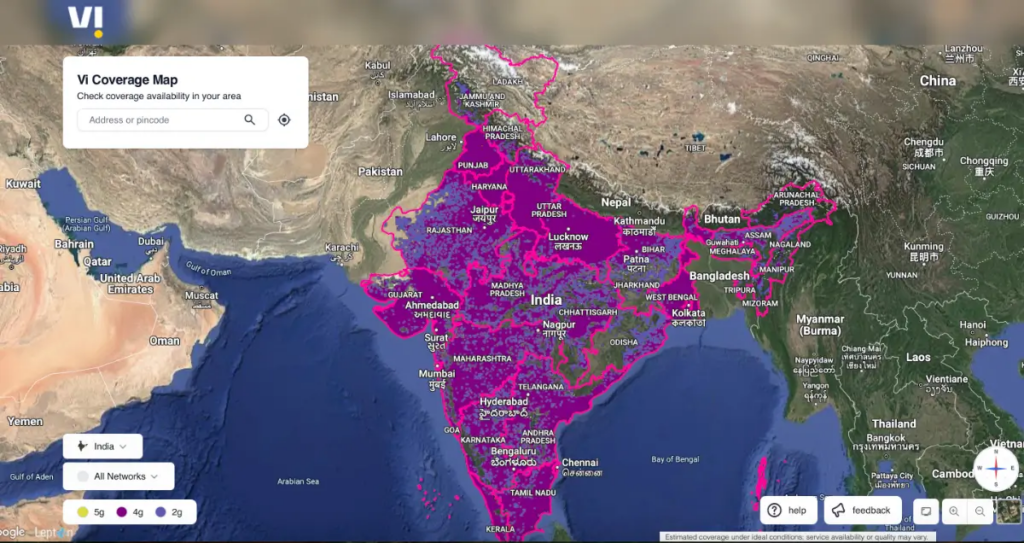
How to check BSNL Coverage Map?
There are several methods to check the BSNL network tower near your locality. If you want to check the BSNL network coverage Map of your area, then follow these methods:
1. First of all, visit BSNL’s official nPerf website, which allows you to check BSNL network coverage.
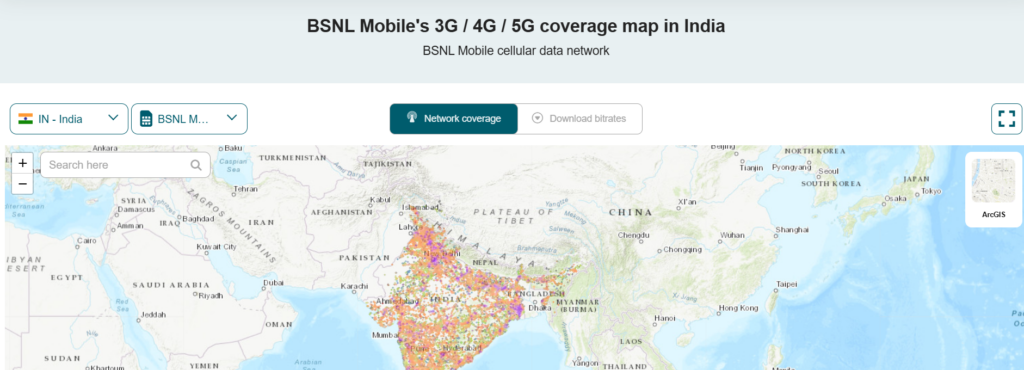
2. Then on the homepage, navigate to the top of the menu bar and select your SIM as shown in the below figure.
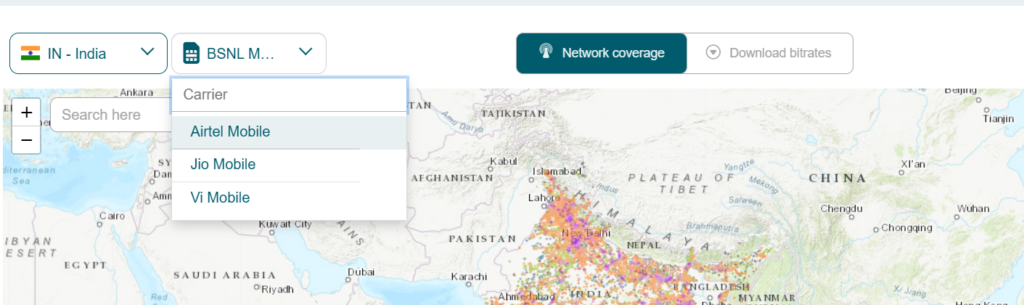
3. After selecting the BSNL SIM as your career and your state, it will show the coverage of BSNL mobile 2G, 3G, 4G, and 5G mobile networks as shown below.

4. It will show the network coverage map of the states & capitals in India, including Delhi, Mumbai, Lucknow, Bengaluru, Chennai, Hyderabad, Pune, Surat, Ahmedabad, and more.
How to check the Coverage Map of Any Network?
To check the network coverage map in Vi, first visit the nPerf website.
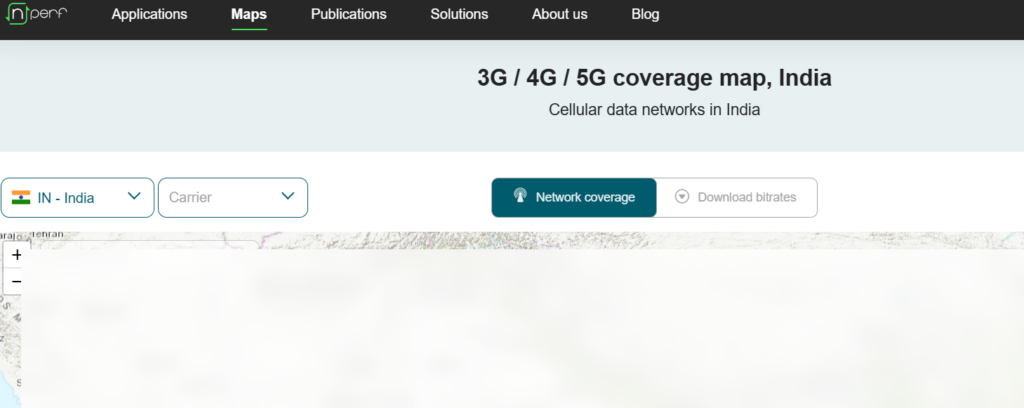
Then navigate to the search bar at the top left corner of the website, where you have to select Carrier as Vi Mobile.
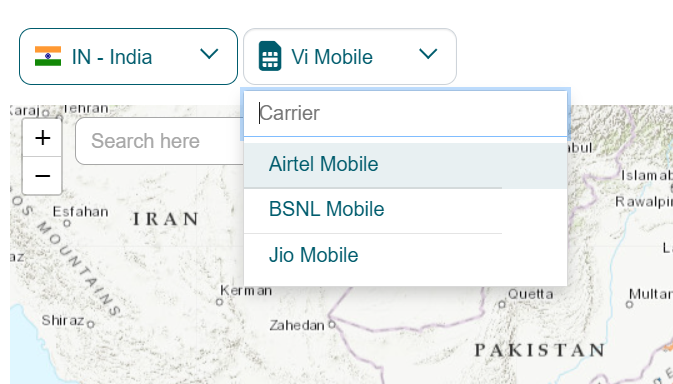
Once you select your country, carrier, then enter your preferred location details as city and area, for which you want to check the network coverage map as shown in figure.
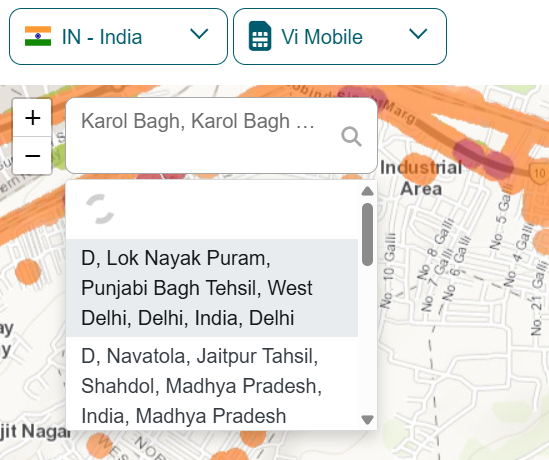
Once you’ve entered all your location details, it will show all the available networks in your area as 2G in blue, 3G in light green, 4G in orange, 4G+ in red, and 5G in purple.
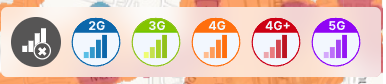
Finally, they show the network coverage map as in the image below.