Jio has launched an app, especially for retailers called Jio POS Plus. Jio Pos Plus is a mobile application specially developed for retailers associated with Reliance Jio, a telecommunications company in India. In this article, I will be sharing everything about Jio POS Plus.

What is Jio Pos Plus?
Jio Pos Plus is a mobile application developed specifically for retailers associated with Reliance Jio. Jio POS Plus users can now do their Jio business on the go. Jio POS Plus is an app-based platform. The Jio POS Plus app helps retailers to manage to onboard and recharging to earnings, all in one place.
Also Read: Secret Jio APN Settings: Guide For High-Speed Net
Jio Pos Plus Apk
| Name | Jio POS Plus Apk |
| Version | 1.7.0 |
| Size | 101.6MB |
| Link | Click Here |
Features of the Jio Pos Plus App
Jio Pos Plus is a user-friendly mobile app created for retailers associated with Reliance Jio in India. Here are some key features of the app:
- Online onboarding for JioSIM and JioPhone customers with or without Aadhaar.
- Retailers can recharge customer accounts and accept bill payments for Jio services.
- The app helps retailers keep a record of all the SIMS they have activated and for whom they have activated.
- Retailers can load money into their accounts and start earning a commission on recharges.
- Retailers can also order Jio accessories and devices for their customers through this app and take a commission on every item they order.
Link – Jio POS
Also Read: How To Get Jio Call History – Step-By-Step Guide With Multiple Methods
How To Get Jio Pos Plus ID & Password?
To get a Jio Pos Plus ID and password, you can follow these general steps:
- Go to Jio’s partner website portal from here (Click here).
- Now on the partner’s website, you will get to see 4 different categories.
- Choose the retailer category and click on the I AM INTERESTED tab.
- Fill in all the required details positively.
- Click on submit and verify with an OTP that you have got on your number.
- Done, You have successfully applied for a partnership with Jio as a retailer.
- You will get a call from the Jio department for the confirmation of your registration and they will share the Jio POS Plus Id and password with you.
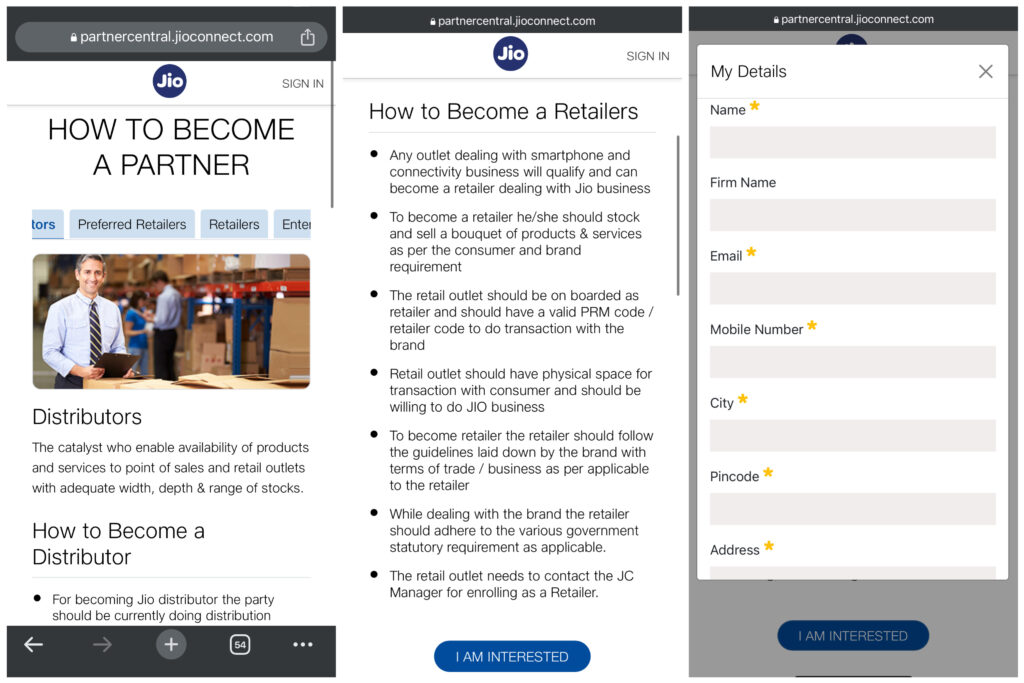
How to log in Jio Pos Plus?
Once you have received the Jio POS ID and Password, Follow the below-listed steps for a Jio Pos Plus login.
- Download the Jio POS Plus app from the Google Play Store.
- Open the app and allow the required permissions.
- Now on the home page enter your ID and Password and click on login.
- Now enter the OTP that you have received on your email or number.
- Done, you have successfully logged in to your Jio POS Plus ID.
Jio POS Plus Download- Click Here
How to reset the Jio Pos Plus Password
If you want to reset your Jio Pos Plus ID password then you can follow the below-listed steps:
- Download the Jio POS Plus app from Google Play Store and open it.
- Now on the home page, you will see an option to forget the password.
- Click on forget password and enter your username.
- The username is your retailer ID or shop ID.
- Now click on continue and enter OTP for verification.
- Now create your new password for the Jio Pos Plus login.
- Done, you have successfully reset your Jio Pos Plus password.
Also Read: Jio Duplicate SIM: How To Replace Lost Or Damaged Card?
FAQs – Jio POS Plus
What is the use of Jio POS Plus?
The Jio POS Plus app helps retailers manage to onboard and recharge earnings, all in one place.
What is the full form of Jio PoS?
Jio Pos means Jio Point of Sale.
What is the commission of Jio POS Plus?
There are different rates of commission for different types of work on the Jio POS Plus. All these details will be shared with the retailers by the senior managers of Jio.

Jio pos ki id chahiye
Jio pos ki I’d
JIO POS PULS ACCOUNT ID CHAI NEW
Jio pos plus New account
Jio pos plus ka retail id chaiye
Yes
Yes sir please 🙏🙏🙏
Hello sir mujhe jiopos plus Retailer Lena hai
Jio pos plus ki ritelar id chahiye
Jio pos Plus id Lena he
I’d chahiye
Ha sir
Hama jio pos puls id chahiye
Sir mujhe jio plus new I’d password chahiye
Hello sir muje jio pos plus ki I’d leni hai
thank you wrking
Mujhe jio pos plus ki I’d kaise banaye
Jiopos plus I’d kese banaya
Hello sir muje jio pos plus ki I’d leni hai