Are you looking for free video streaming apps? Well, it seems like Amazon has somehow heard your wish. Because they are back with a new video streaming app, Amazon Mini TV, to watch the latest videos for free.
Amazon has launched Amazon miniTV, another source of entertainment for Indians.

Amazon has introduced Amazon mini TV, a new free video streaming service. Exclusively for Amazon’s Indian consumers, within the Amazon shopping app. There is no need for a subscription or an additional app. Furthermore, you only need an Amazon account and the Amazon shopping app on your phone.
Watch free videos web series, comedy shows, tech news, food, beauty, fashion, and more without paying for an Amazon Prime subscription.
Amazon mini TV is a free, ad-supported video streaming service available inside Amazon India app.
Currently, this feature is available only for Android and iOS-based devices, but if you want to enjoy it on your Windows PC or Laptop, we are here at your aid. To watch sports and web series you can check this post on Hotstar for PC. If you like watching Live TV then Jio TV for PC will help you with that.
In this article, we will talk about the various useful and unique features of the Amazon Mini TV app, and also about how to install Amazon mini tv for Windows.
Download Amazon Free Mini TV App
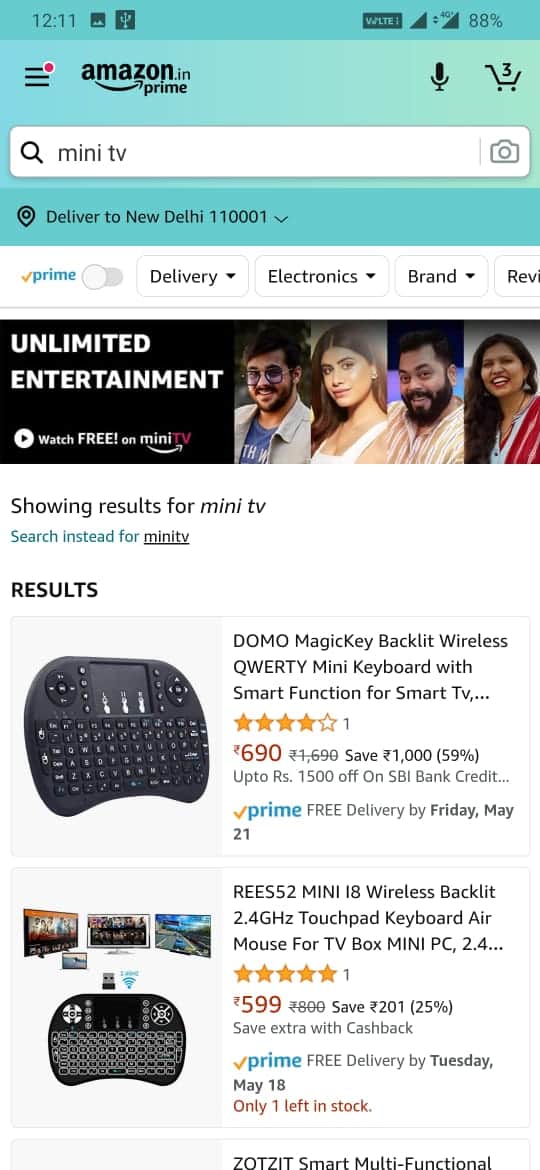
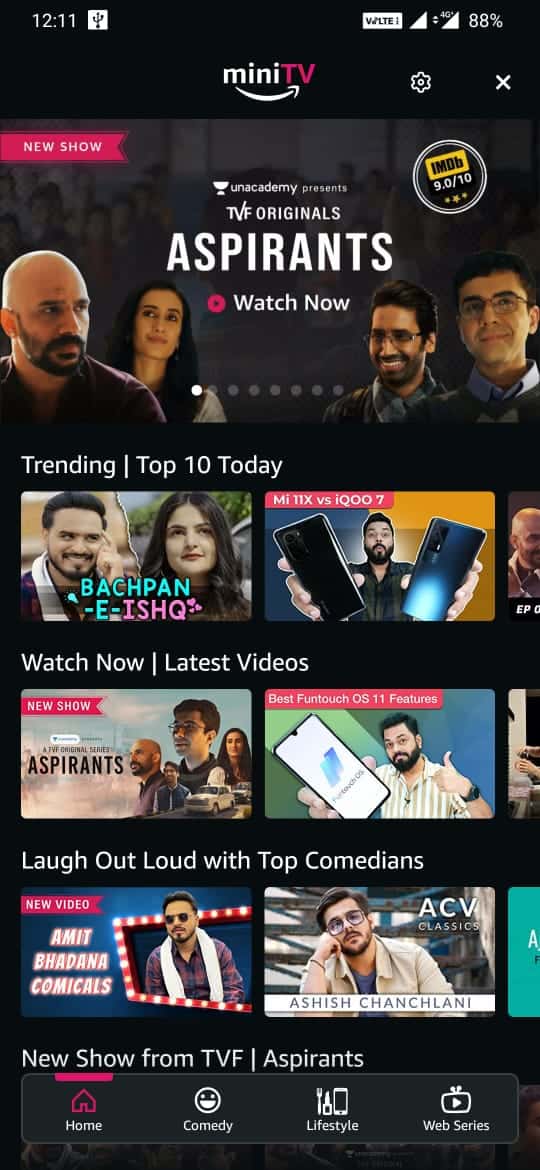
- Open Google Play Store on your Android smartphone
- Search for the Amazon India Shopping app
- Open the Amazon Shopping app
- Type “mini tv” in the search box
- Click on the banner shown above the search results
- Click on the banner to open Amazon mini tv
- Enjoy free video streaming content.
How to Download Amazon Mini TV for Windows?
Currently, the Amazon Mini TV app is only available for Android or iOS operating systems. Just like Meesho for PC, if you want an Amazon mini Tv apk app download on your Windows, it is possible to do so with the help of some emulators.
Here we have provided a step-by-step guide for Amazon Mini TV apk download for PC, using BlueStacks and NoxPlayer. It comes under the category of free live tv app for android tv.
Method 1. How to Watch Amazon mini tv on Laptop Using BlueStacks
For Amazon mini TV video download and install the Amazon app on your Windows PC or Laptop; follow these simple steps.
- Download Bluestacks for PC if it is not already installed.
- Once it is installed, open the Bluestacks emulator.
- It will take you to the Home screen of Bluestacks.
- Note that Google play store comes pre-installed in Bluestacks.
- On the home screen, double-click on the Playstore icon to open it.
- Search for the Mini TV app or Amazon app and select it.
- Click on the Install button. The Amazon shopping app will be installed automatically.
- You can find the under list of installed apps in Bluestacks.
- Now you can just double-click on the icon to start using the app on your laptop.
- You can find Amazon Mini TV on laptop or PC within the Amazon shopping app.
Method 2. Amazon mini tv Download for PC Using NoxPlayer
Now let’s see how to download the Amazon mini TV for PC or Laptop using NoxPlayer.
- Download and Install NoxPlayer on your PC.
- Open the official website NoxPlayer Website, and download the software.
- Open it and look for the Google Play store icon on the home screen of NoxPlayer.
- Double-tap on that icon to open the Play Store and search for the Amazon app or Mini Tv download PC.
- Select the app and click on the Install button.
- Upon successful installation, you can find the Amazon app on the home screen of NoxPlayer.
Finally, you can access the Amazon Mini TV download from the Amazon shopping app itself.
Everything About Amazon mini TV
The latest launch of Amazon, i.e., Amazon Mini TV video, is an ad-supported free service.
Amazon mini TV app is not a separate app, rather it is the service present inside the Amazon Shopping app. You can download the Amazon shopping app and watch free professionally created and curated content.
It is free of cost for all Amazon customers.
Only an Amazon account and the Amazon app are enough to enjoy those free entertainment shows.
With the launch of Amazon Mini TV, the shopping app has evolved into a one-stop shop for millions of products. While paying for things and watching free entertainment movies have become more accessible.
Content includes web series, comedy shows, tech news, food, beauty, fashion, and more.
Here is the list of shows you can expect on the Amazon mini TV App-
- TVF web series
- Pocket Aces and leading comedians like Ashish Chanchlani, Amit Bhadana, Round2Hell, Harsh Beniwal, Shruti Arjun Anand, Elvish Yadav, Prajakta Koli, Swagger Sharma, Aakash Gupta, and Nishant Tanwar
- Latest products and trends by tech expert Trakin Tech
- Fashion and beauty experts such as Sejal Kumar, Malvika Sitlani, Jovita George, Prerna Chhabra, and ShivShakti
- Food lovers can enjoy content from Kabita’s Kitchen, Cook with Nisha, and Gobble
- Many more new and exclusive videos.
Benefits of Amazon Prime Mini TV
There are many Amazon Mini TV advantages that everyone should be aware of. So, just for you, we’ve produced a list of the top advantages of an awesome Amazon Mini TV.
- The Amazon Mini TV is an ad-based video streaming service.
- Only Indian Amazon users can access Amazon Mini TV India.
- It is available on Android and iOS mobiles.
- Watch the latest shows, movies, and web series in Hindi anytime and anywhere using the Amazon Mini TV app.
- Content on technology, fashion, and beauty is also available.
- A food section of the service offers episodes from Kabita’s Kitchen, Cook with Nisha, and Gobble, among others.
- Choose from a wide range of genres and content, and watch them in high quality for free.
In the upcoming weeks, Amazon promises to introduce more new Mini series and exclusive videos and features.
What are the unique features of Amazon Mini TV Apk?
- A parental control option is also available in the app to restrict and control the recommendations and access to videos, which are not suitable for children below 13 years of age.
- Ashish Chanchlani, Amit Bhadana, Round2Hell, Harsh Beniwal, Shruti Arjun Anand, Elvish Yadav, Prajakta Koli, Swagger Sharma, Aakash Gupta, and others have collaborated with this e-commerce giant.
- The Amazon Mini TV on Android TV is a free application. You don’t have to make any subscription or payment for watching the best series on Amazon Mini TV.
- No extra app or space is required for the Amazon Mini TV app. You can get it from the Amazon shopping app itself. So, download the Amazon app now to enjoy Amazon Mini TV for free just like you can enjoy MX Player Gold Subscription for Free.
Amazon Prime TV vs Amazon Mini TV: What’s the Difference
Though both of them are parts of Amazon, Mini TV is not to be confused with Prime Video. As mentioned earlier, the Amazon Mini TV web series is part of the Amazon shopping app, and it does not require a separate app for viewing.
- To access Prime Video, you will have to download the Amazon Prime Video app beside the Amazon shopping app. It also requires a Prime subscription, but Amazon Mini TV shows a wide variety of entertaining shows for absolutely free, provided you have an Amazon account, and you’re from India.
- A prime subscription gives you access to ad-free entertainment with a collection of award-winning Amazon Originals, the latest movies, and TV shows in English and 9 Indian languages. But Amazon Mini TV series, being an ad-supported platform, will interrupt your streaming with some ads.
Amazon Mini TV apk is available only for Android/iOS devices and Fire TV devices. But Prime Video app is available for Android and iOS; Fire TV, Fire Tablets, Echo Show, Web browsers (Chrome, Firefox, Edge), game consoles (PS3, PS4, Xbox One, etc.), set-top boxes, streaming media players (Google Chromecast, latest Roku’s, Apple TV, etc.), Smart TV’s, BluRay players and more.
Alternatives of the Amazon Mini TV app
Here are some more apps you can consider, that function similarly to Amazon but come with their own set of features and prerequisites.
1) Jio TV

JioTV is one of the top Indian live TV channel streaming platforms, owned by Jio. It is the best thoptv alternative to stream movies/web series and watch live TV. Jio customers can watch their favorite TV channels & programs on mobile devices for free. They can even pause & play a live program, or catch up on shows telecasted over the last seven days.
The best part is that you can enjoy live TV channels online without any premium subscription compared to an Amazon Mini Tv subscription. All you need is an active Jio data plan. Jio also offers several packages and plans, specially designed for streaming live cricket matches. Check them out on the MyJio App.
2) TATA Play Mobile App

Tata Play Mobile App is a one-stop destination for all entertainment programs and channels. If you are subscribed to the Tata Play DTH plan, enabling you to watch your favorite TV content anytime and anywhere. Thus, one of the best alternatives to Amazon mini TV series list India.
It is free for all Tata Play users and includes all your entertainment channels, sports, television series, and more in multiple languages. The ‘Last 7 days TV’ feature enables you to quickly catch up on your missed shows or episodes over the last 7 days. Anyone can download the Tata Play Mobile App and access the content in it.
3) Voot

Voot is a video-on-demand (OTT) platform owned by Digital Ventures, Viacom18’s digital arm. It’s available as an app for Android, iOS, and smart TVs, as well as through web browsers on PCs and laptops. Many well-known series are available through Amazon’s mini TV app.
Some of the biggest TV Shows, Sports channels, Blockbuster Movies & Voot Originals content can be viewed for free as well as with a wide range of subscription packages for streaming the premium content.
Frequently Asked Questions
Where can I install the Amazon Mini TV app?
You have to install the Amazon shopping app. Amazon Mini TV app for Windows 10 is a part of that app only.
Is Amazon Mini TV free?
Amazon Mini TV does not demand any subscription charge for watching its content, you just need to have an Amazon account and the Amazon shopping app.
Can I watch live TV on Amazon Mini TV?
As of now, Amazon Mini TV PC app does not include the live viewing feature but hopefully, Amazon will add it soon.
Are Amazon Prime and Amazon Mini TV the same?
No, the free Amazon Mini TV app is not to be confused with Amazon Prime Video. They are two separate apps with many dissimilarities.
Can I download videos from Amazon Mini TV?
Amazon Mini TV does not provide the option of offline viewing or downloading of videos. You can watch its content online for free, in the Amazon shopping app.
Conclusion
If you want to explore more videos and entertainment for free then Amazon Mini TV is the best choice for you. Download and start using the app now to watch some of the best shows, movies, web series, and a lot more for free.
If you are looking for these queries then this post serves the purpose: Amazon Mini TV App, Amazon Mini TV on Laptop, Amazon Mini TV Website, Amazon Mini TV Online, Mini TV on Amazon, Amazon Prime Mini TV, Amazon Mini TV Series, Amazon Mini TV on Firestick, Amazon TV Mini, Mini Amazon TV.


Download TV apps