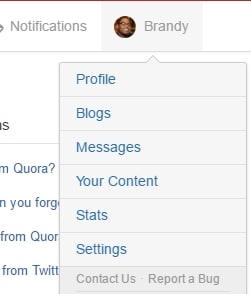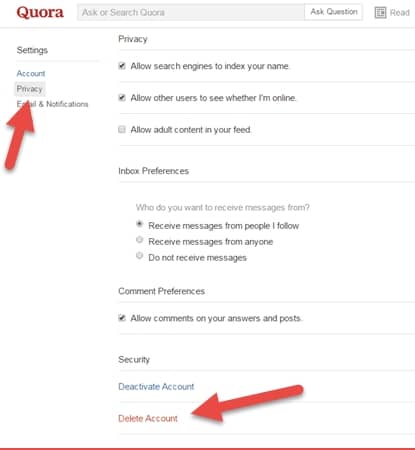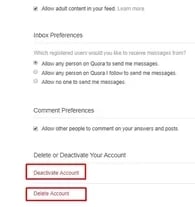Hello, everyone today we are going to share a trick on how to delete or deactivate Quora accounts from Android and PC? So we give you a step-by-step guide to delete the Quora Account. Before we start first let us know what is Quora?
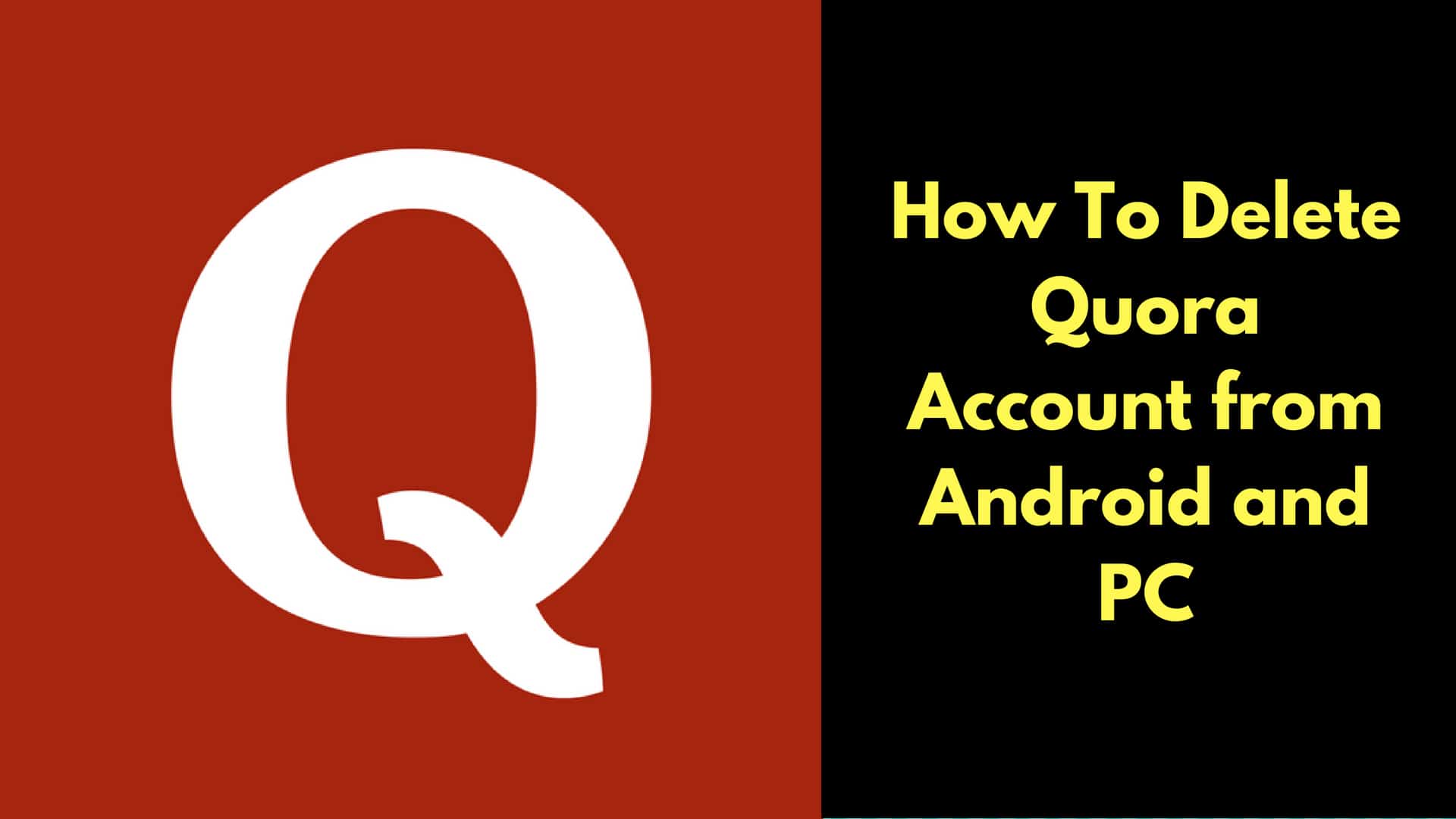
What Is Quora?
Quora is the best online group where you can ask questions that you don’t understand or don’t get the answer. It is a large source of information. Quora saves a lot of time as it is very easy to get an answer on Quora. When you search for any question on Quora it will show you answers and will make your work easy.
If you do not have a Quora account, you can easily make it. It is quite simple to make an account on Quora. Let us see how can you make an account on Quora?
Steps to make an account on Quora
- First, visit the website Quora.com
- Then enter your email and password OR you can directly log in with your Google or Facebook account.
- Like this, you can easily make your account.
However, creating an account is not hard but at the same time, the deleting process is not that easy. There is no simple button to delete the account on Quora. So, we are here to help you out on this. Go through the full post as we have shown you a step-by-step process for deleting your Quora account.
Method to Delete Quora Account
- Step 1: First of all visit the website Quora.com and open it.
- Step 2: Then Click on your name which is at the top right corner of the screen.

- Step 3: From the options click on settings.
- Step 4: Then click on Privacy settings.

- Step 5: At the end of the page there will be two red links. One is for deactivating the Quora Account and the other one is for deleting the Quora account.

- Step 6: By clicking on Deleting the account your Quora Account will be deleted.
You can also deactivate your account if you wish. If you click on the deactivate account your account will be closed for some time and you can use it again if you want. So choose the best option which you want. As in deleting process, your account will be deleted permanently and in deactivating you can log in to your account again whenever you wish.
ALSO READ: Method To Install And Login Snapchat On Computer!
However, you can use this method on your Computer as well as Android. On both devices, you can use Quora and delete the account.
NOTE: After deleting the account, at the same time it will be deactivated. The deleting process will start but it will take a minimum of 14 days to delete the account. So, in short, Quora gives you 14 days if you want to activate your account.
Let us see the difference between deleting and deactivating your account.
Deactivate Account: When you deactivate your account, the content of the questions and answers will be live on the site. But you won’t receive any notifications from Quora. So, if you choose the option of deactivating your account then you can activate it again whenever you want.
Deleting Account: Now, if you delete your account your content will not be there on Quora and you can’t recover it forever. If you choose the option of deleting an account you can never get it back it will be deleted forever. You won’t get any emails or notifications from Quora.
So, this is the main difference between Deactivating and deleting your account.
We hope you liked this article and is helpful for you. Stay tuned to us for more and the latest updates.
also read: How to delete WhatsApp story if placed mistakenly