IRCTC Old Website Login Trick: IRCTC is Indian Railway Ticket Booking platform which recently changed their website launched a new look.
The new IRCTC website design is much smoother and user-friendly. But some people are facing a delay in loading and some don’t like the new look.
For those people, we have a trick to bypass the redirect of IRCTC website from old to new look.

That means when you go to the old login page of IRCTC website –
https://www.irctc.co.in/eticketing/loginHome.jsf
It immediately redirects you to the new website –
https://www.irctc.co.in/nget/train-search
IRCTC Old Website Login Page Redirect
When you open old link of IRCTC website login page, you will get redirected to the new website.
This is done using Meta Refresh tags present in the IRCTC old website login homepage.
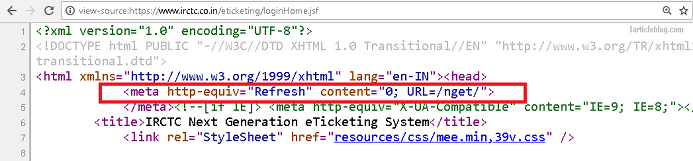
Using this meta tag they are redirecting you from old login page to new one. This is performed as soon as the page starts loading.
We have found a way to bypass this redirect.
ALSO CHECK: IRCTC Create Account
Now there is one Chrome extension in Web Store called as “Auto Refresh Blocker” claiming to disable the refresh. But I personally tried it and it doesn’t work on irctc old website login page link.
So here is a different and working approach –
How to Guide for IRCTC Old Website Login
1) At first, go to this secret irctc website link –
https://www.irctc.co.in/eticketing/pageUnderConstruction.jsf
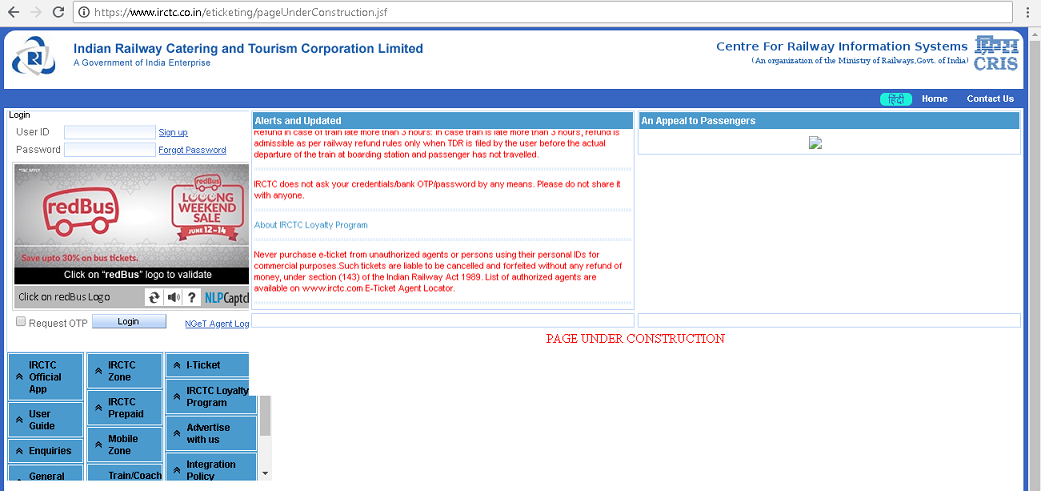
2) Refresh Captcha and log in as usual to your account using your irctc id and password.
3) When you click login you will be redirected to this page with this error –
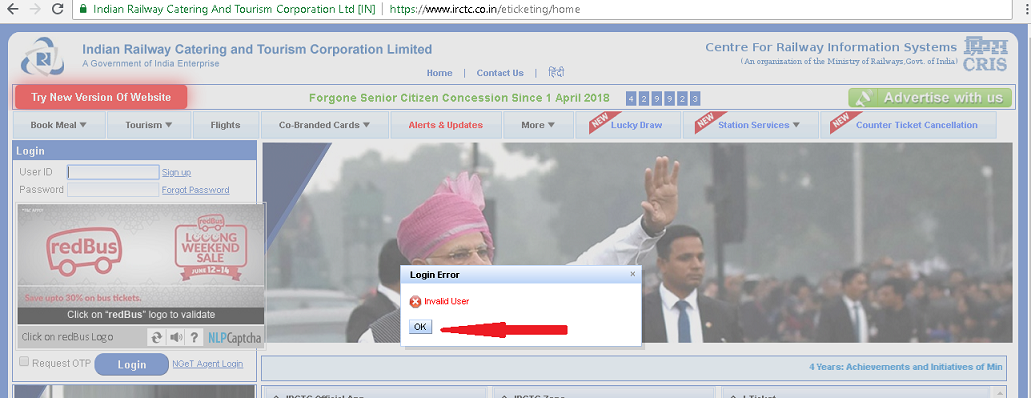
It will show “Invalid User” error. Don’t worry just press on OK button.
4) Again refresh Captcha and you can log in to old IRCTC website as usual.
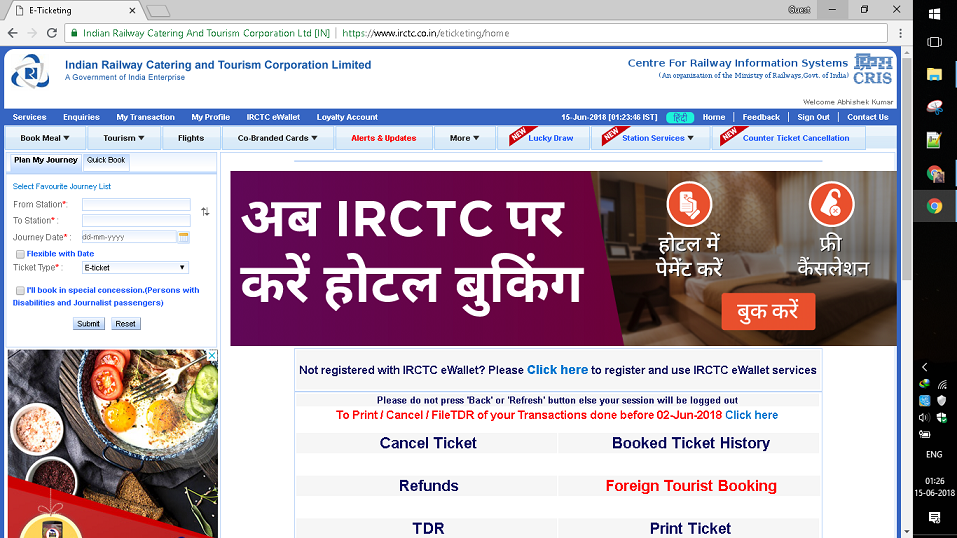
Yes, it is as easy as 4 steps you just read.
Or you can watch this video tutorial for more clarification –
Conclusion on IRCTC Old Version Sign In
I hope you liked this guide on how to login to the old website of IRCTC railway ticket booking portal. If you still have any query then you can leave your comments below. I will try my best to solve it asap.
Recommended: Cricket Fantasy App
Few of the benefits of using the old site is that –
- Few online tatkal booking Chrome extensions are not working on new website. Hence, to make it work you can use this trick to access the old website.
- New website loads slow for some people. So for them, they can access IRCTC old version on PC.
Please note that this trick will work only till this secret link is not taken down. Also, if IRCTC does not remove their old coding files. Till then enjoy this old website look. :)
So what are you waiting for? Go ahead and book your rail ticket from old IRCTC website. Have a safe journey :)

how to logion old server please help me
Cannot open new site from UAE. Old site was better.
Use VPN
Old is good
SIR JI OLD SITE KAISE OPEN AUR LOGIN HOGA PLS BATAYE SIR JI
Step follow karo
very frustrated anything related to government, why can’t they make it privatized to make it consumer friendly.
You are right
Old version sahi tha ye jo naya aya hai sahi nhi hai mujhe
han bhai,,….. OLD IS GOLD
IRCTC new website is not user friendly and it is designed in such away to fool the user. In my profile there is no KYC option. I have tried many times but unsuccessful. Can anyone help me to explain the procedure to get KYC option in new website ?
Old website is better than 1000 times than New website. New website have been designed to milch and disappoint customers in all the matters. Moreover, nuisance of odd advertisements.
THE NEW Website IS TELLING EVERY TIME THAT YOUR E-Mail ADDRESS ,PH NO , NAME ,PASSWORD,Etc, IS WRONG ETC ,HOW WE CAN LOGGING IRCTC FOR BOOKING TICKET.
NO LOGIN OLD LINK.I WILL TRY TO MANY TIME, please help me.
NO LOGIN OLD LINK.I WILL TRY TO MANY TIME
No tabs like ” my bookings “, no way to cancel or modify.
Site never opens fast.
Why waitlist is not updated / confirmed on daily basis, why only done on last day so that we cant make alternate arrangements.
The new website is not at all user friendly.
nehi ho raha hai bhai….bor raha hai ki new website me login karo…jitna bar type karne se kuch nehi hota hai.
new site is very hopeless . how i cancel our ticket .? there is no option without login as per your advice for old version login . but every time show plz connect our new site.
login on newsite and cancel
when i was login its say pleasease loging our new version
what can i do for login to old version of irctc
Please restore old website run by CRIS . Lot of advantages and many features, error free user friendly and so on.
I don’t think they will restore irctc old webpage. But, they will soon add all features like old one.
is any person who like new IRCTC site, new site is so poor, keval paise khane k tarike hai.
yes only dekhne me ahha laghta hai ..
Thank you for your guidenace to old website login but friend sorry to tell you the truth that I repeatedly tried the four steps to login my old account but I never got it, why it is not opening ?
Sir IRCTC Has Fixed its Bug..we are trying to find new method to login.
New website is ridiculous old version is 100% good. I could not able to take ticket print out from the new website.
Yeah, I agree. Have you tried their mobile app?
IRCTC new webside is very bad. no login side is clear. so more time is expended. I could not do my urgent works. Pl.change this new Webside. Thanks.
I hope they will improve soon.
Cannot view the Booked Ticket History which is more than 60 Days. Any one has idea on how to view the Booked History older than 60 Days in IRCTC New Website.
The new IRCTC website only shows booked ticket history for the tickets which was booked from new website.
UNABLE TO USE OLD WEBSITE MESSAGE DISPLAY THAT PLEASE USE OUR NEW WEBSITE,
Yes, irctc have updated there coding.
Old website is better than 1000 times than New website. New website have been designed to milch and disappoint customers in all the matters. Moreover, nuisance of odd advertisements.
Agreed!
this is not login,I tried the these steps
Booking tickets not printing ..
this trick is no longer working
Yes, it’s not working anymore since IRCTC added an error exception stating – ‘Use our new site’ when we try to login using this trick.
Agent log in option is not working. Then how can I access my old id or I have to create a new id for that. I need a ticket to be cancelled but if I can’t access my old id @hw can I do. Kindly resolve
You can cancel ticket from the new website also. Not only the website, but you can also download IRCTC new mobile app and log in to your account to access all functions as you get on the website.
Or you can just click ‘Agent login’ option present in sidebar :P
Good find :) Although this is no longer working.
i don’t like new look of irctc website
Well, I hope this trick was helpful. I believe new website will be more optimized and faster soon.